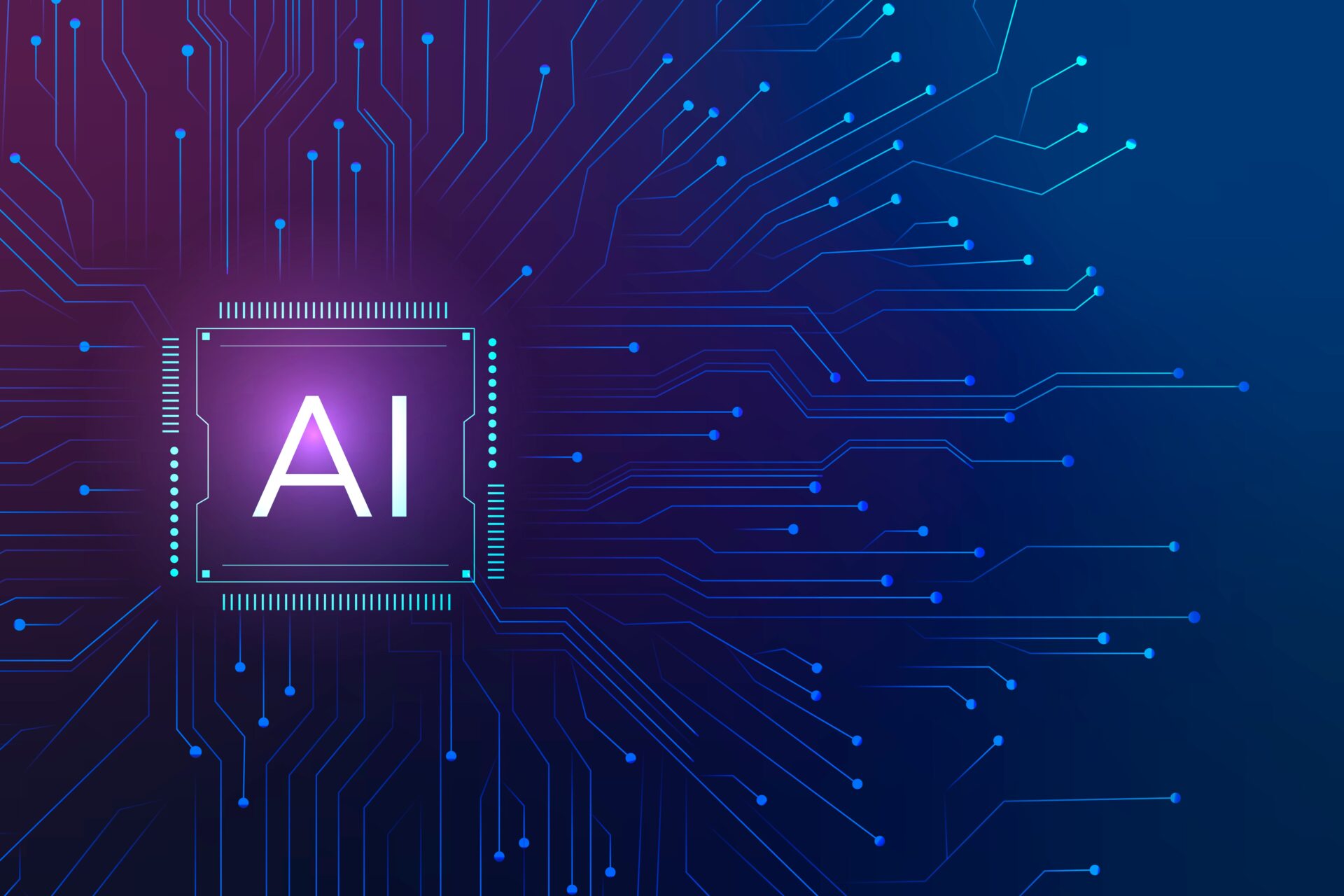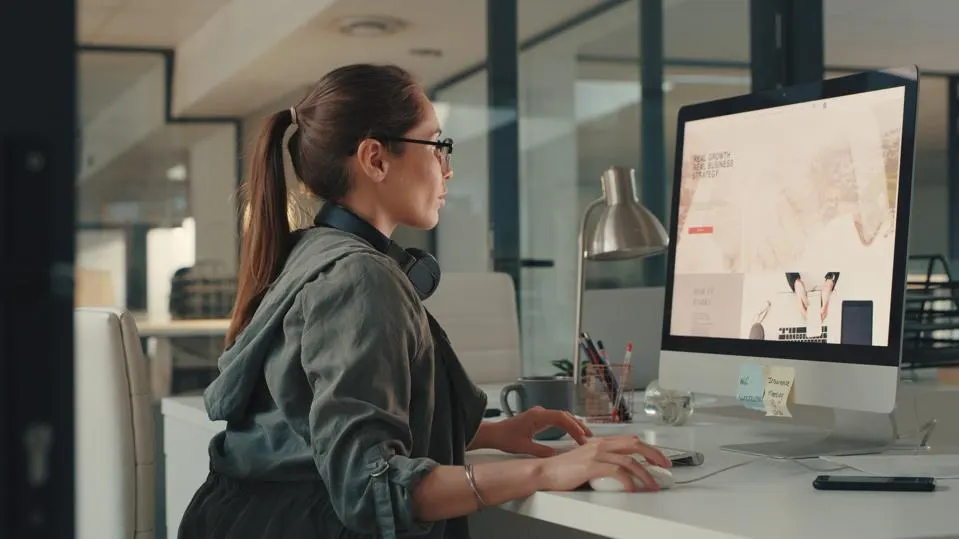BY HARIKRISHNA KUNDARIYA
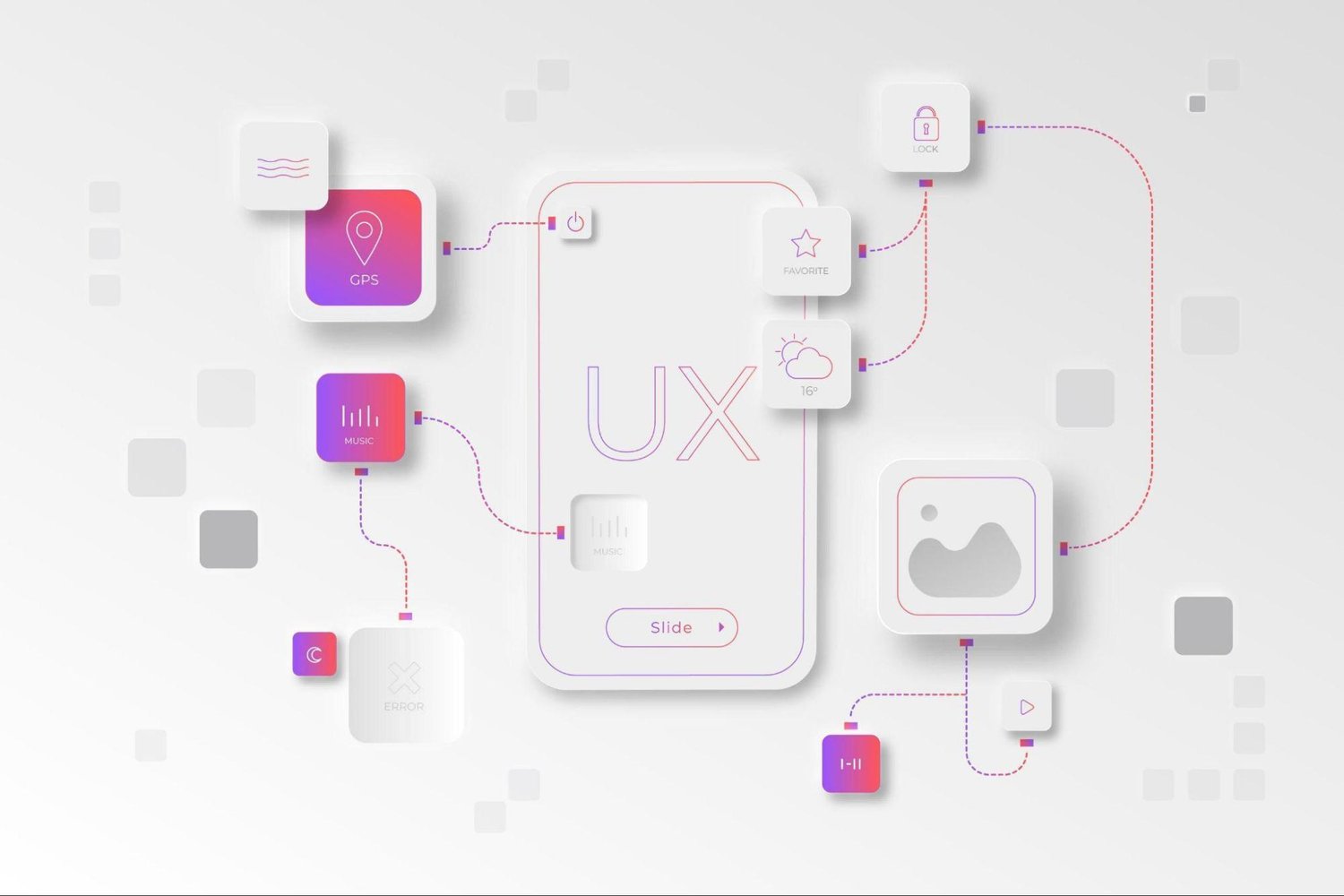
Internet sales are becoming a major priority for many companies. If you own a business, you must probably create a website or even a web application to sell your products, answer client questions, and convey your company's ideals.
After you develop it, your website acts as your salesperson and is accessible 24/7. Your website or web application will give visitors their initial impression of your business and its goods. As a result, the success of your entire organization depends on the UI/UX design of your website or web application.
According to studies by Forrester Research, a well-designed user interface can increase conversion rates by up to 200%. Conversion rates can increase by up to 400% with better UX design. Therefore, it's crucial to design your web application to be aesthetically pleasing but also practical and user-friendly.
The UX/UI design of your web app can be improved through the following 7 subtle strategies. This would guarantee that both your app and business are successful in attracting users.
7 Methods to Improve UX/UI Design of Your Web App
1. FOCUS ON CONTENT
Good content is the primary factor that should not be overlooked while trying to improve the UX/UI of web applications. While this seems to be the responsibility of the copyeditor, it is recommended that the designer and illustrator work together as a team. Speak the visitors' language and create successful pages.
The content and illustrations have a significant impact on the user experience. Instead of simply adhering to basic guidelines, this massive endeavor calls for a personalized approach to your target audience. Even if your user interface is intuitive, has an appealing page, and has implemented all guidelines, employing language unfamiliar to your target audience could undo all your hard work.
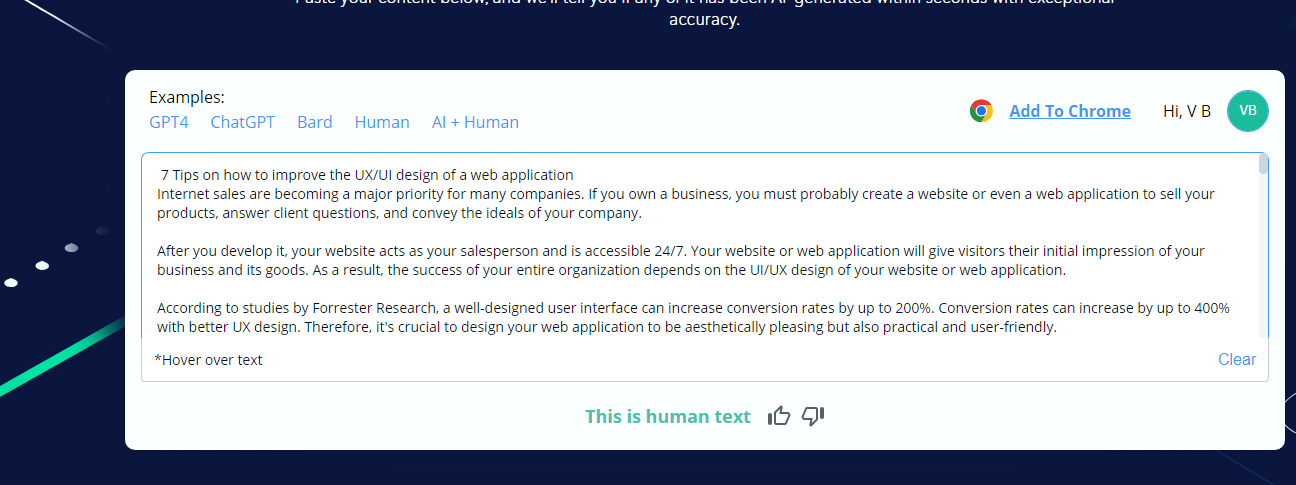
2. PAGE LOADING TIME
Your website's page load time is very important. Users anticipate quick interactions and immediate access to information. If your software takes over three seconds to load, 40% of users will give up. Ensure website visitors can easily and quickly accomplish their major goals without waiting for your website to load slowly. Popup animations' loading, waiting, and smoothness timings may affect users' perceptions.
3. SHOW CUSTOMER TESTIMONIALS
Every business finds it challenging to stay ahead of the curve or follow the most recent trends. If your web app doesn't meet your audience's expectations, it can lose favor in the online community. The customer is always king, and they will point out both the advantages and disadvantages of your web application. Pay attention to what your audience is saying about you online so that you may better develop your web app.
4. ACHIEVE UNITY AMONG THE ELEMENTS
Unity has a visual and conceptual component that significantly enhances user experience design. When every design element supports the same visual theme, you have visual harmony. A conceptual one has content features that support the same subject matter.
Each component must do a certain job and be placed carefully and deliberately. Get rid of any that don't advance the overall goal. However, deleting elements crucial to the composition destroys the design. To ensure that nothing is lost, make sure to be accurate.
Additionally, color and contrast are crucial. Using several programs, you may evaluate the sufficiency of the colors you use, contrast, and other factors. Make sure users who are colorblind can access your app with ease.
5. EXCITING WAITING PAGE
Developers should concentrate on minimalism and caching to improve the program's performance. As a designer, you must consider how the user interface will look after loading.
Unavoidably, you'll experience situations like a slow internet connection that make it difficult for you to perform at your best. Users should find waiting as delightful as possible. Creating skeleton screens for mockups of text, images, or other content components is recommended.
Those are bare copies of the information-loading pages. Animation-enhanced spinners are widely used. They make users aware of the worry of loading and waiting. In contrast, skeleton screens accentuate motion and action.
6. MAKE THE APP MOBILE-FRIENDLY
Make the app responsive to mobile devices, not least of all. As of September 2023, 56.8% of all website traffic came from mobile devices. Therefore, users are five times more likely to leave your web app if it isn't mobile-optimized. Because of this, you are losing out on potential clients by neglecting to tailor your app for the best mobile experience.
Remember that search engines, which browse desktop and mobile interfaces, are also visitors to your site. Your SEO department will concur that a mobile-friendly app significantly impacts indexing.
7. CONDUCT REGULAR AUDITS.
When comparing against an earlier version, assess your website or app's performance and user engagement, particularly for lengthy projects. Fresh perspectives emerge while the work is being done, and fashions shift. Regular evaluations and analyses enable implementation adjustments, resulting in a final UX that is 100% user-focused and even better.
Consider the visual hierarchy, size and scale, colors and contrast, fonts, spacing, etc. These are some of the factors that are easily overlooked, but they play an important role in overall UI/UX design. Remember the UX design challenges for maintaining a balance between all design elements, such as the whitespace, the colors, the buttons, etc.
Taking a day off before reviewing your work with fresh eyes is a great idea. It is appropriate for authors, illustrators, and designers. And don't forget to assess your page from the user's perspective; this is not only required but also highly recommended.
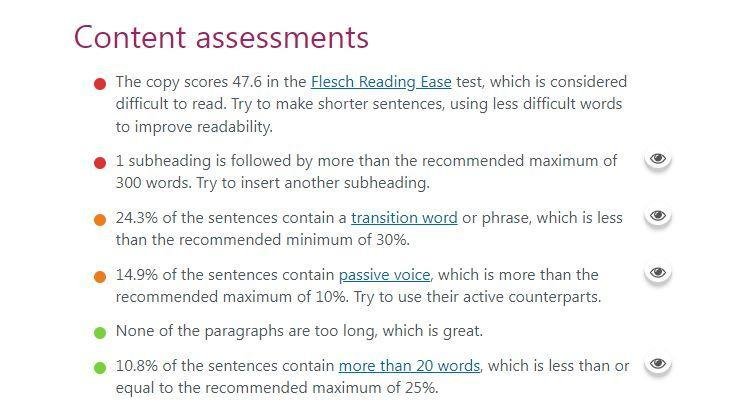
The Verdict
Making your platform accessible to your users is the cornerstone of great UX design. The goal of a well-designed user experience is to get a user to the information they require while removing any obstacles or sources of distraction. Better UX/UI designs may be made if you know what your user wants to do with the app and what you must demonstrate to them along the way.
It would be best if you strived to create user-friendly and intuitive interfaces and interactions as a business owner. Following these tips will ensure you have the best UI/UX design for your web apps.