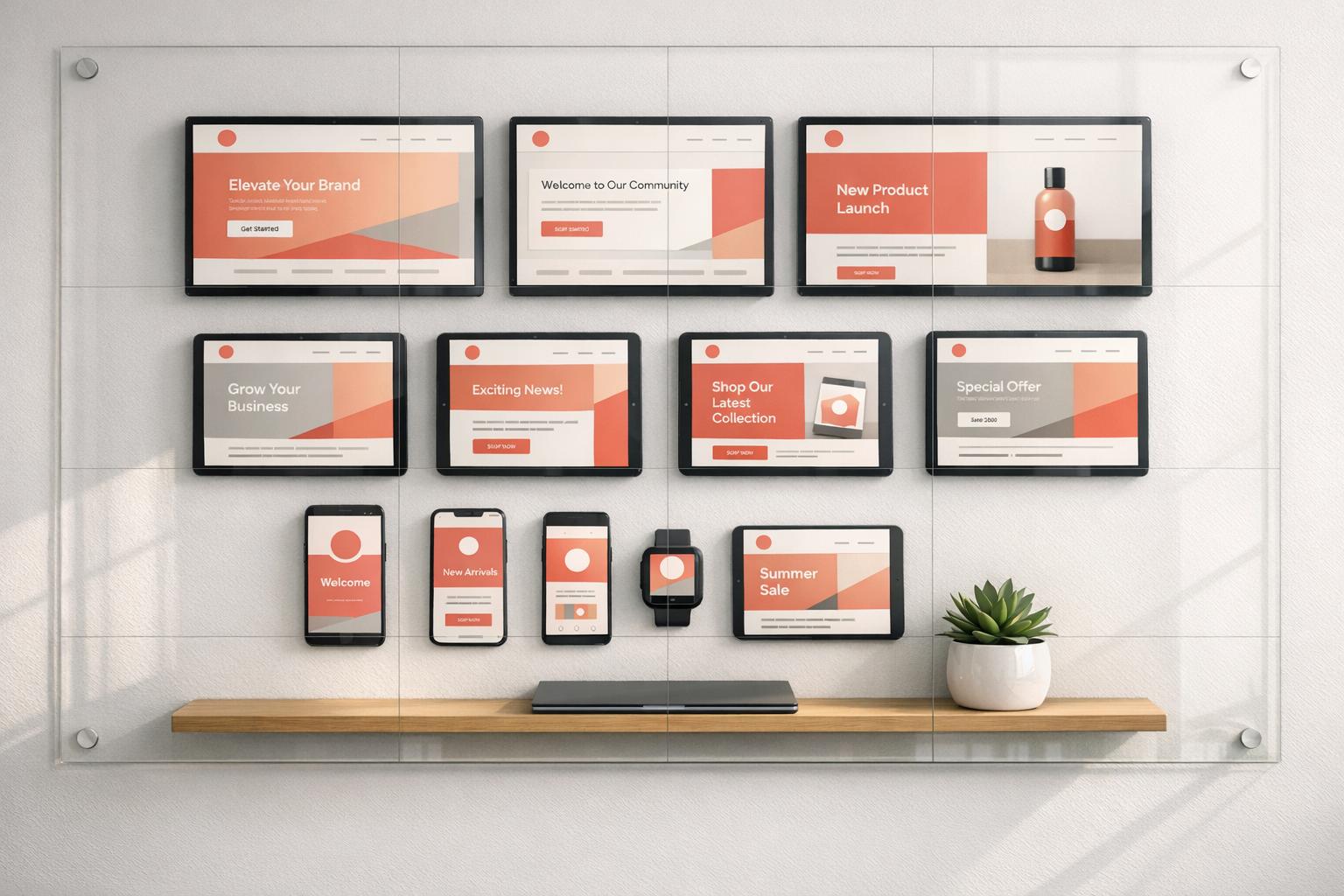Looking for the best AI tools to create responsive websites in 2025? Here’s a quick summary of the top 10 tools revolutionizing web design:
- Framer AI: Quickly generate responsive layouts and prototypes using text prompts. Plans start at $5/month.
- Wix ADI: Automated website creation with drag-and-drop editing, ideal for beginners. Pricing starts at $17/month.
- My Rich Brand: Combines AI and human expertise for mobile-first, SEO-optimized designs. One-time pricing starts at $1,000.
- Brizy: AI-powered website builder with real-time previews and white-label options. Affordable plans start at $19/month.
- Mobirise: Free desktop app for mobile-first designs with offline editing and responsive templates.
- Bookmark AiDA: AI assistant creates websites in minutes, tailored for e-commerce and SEO. Plans start at $11.99/month.
- Adobe Sensei: Integrated into Adobe tools, automates design tasks and optimizes layouts. Included with Adobe subscriptions.
- Uizard: Turns sketches and text prompts into responsive prototypes. Pro plan starts at $12/month.
- TeleportHQ: Low-code platform generating production-ready responsive designs. Pricing starts at $15/month.
- Webflow AI: No-code platform with advanced AI features for professional-grade responsive websites. Plans start at $299/month.
Quick Comparison Table
| Tool | Key Features | Starting Price | Best For |
|---|---|---|---|
| Framer AI | AI-driven layouts, prototyping | $5/month | Designers needing fast workflows |
| Wix ADI | Drag-and-drop, mobile optimization | $17/month | Beginners |
| My Rich Brand | SEO-focused, mobile-first designs | $1,000 (one-time) | Small businesses |
| Brizy | Real-time previews, white-label options | $19/month | Small businesses |
| Mobirise | Free, offline editing, responsive templates | Free | Budget-conscious users |
| Bookmark AiDA | AI assistant, e-commerce tools | $11.99/month | E-commerce websites |
| Adobe Sensei | Automates design tasks, Adobe integration | Included w/ Adobe subscriptions | Adobe users |
| Uizard | Sketch-to-prototype, collaborative tools | $12/month | Teams needing fast prototypes |
| TeleportHQ | Low-code, production-ready designs | $15/month | Developers |
| Webflow AI | No-code, advanced animations | $299/month | Agencies, professionals |
These tools cater to a range of users, from beginners to professionals, offering features like AI-powered design generation, mobile optimization, and seamless integrations. Whether you’re a small business or a large organization, there’s a tool here to help you build responsive, user-friendly websites efficiently.
Insane AI Tools for Web Designers
1. Framer AI
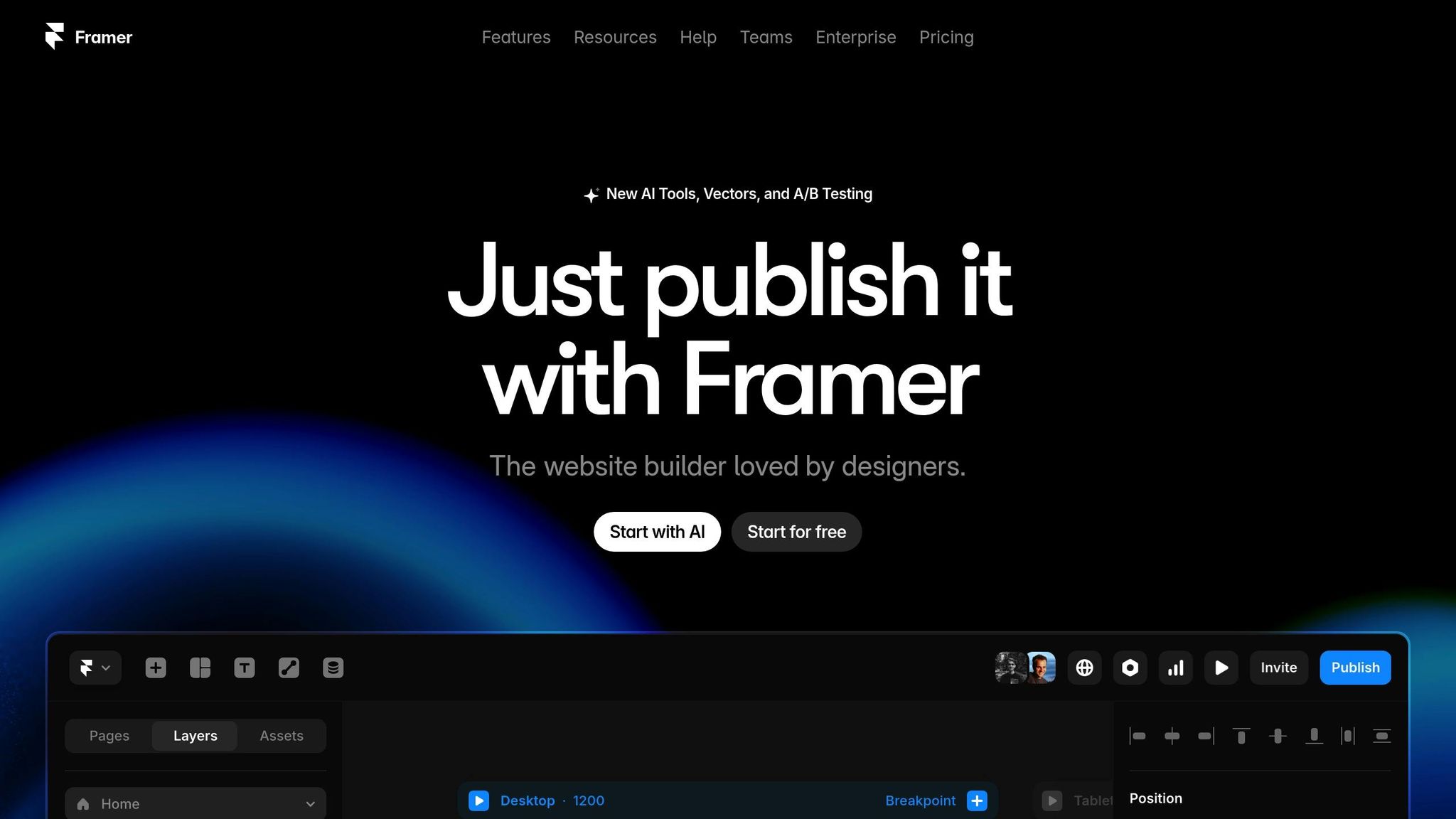
Framer AI is shaking up the world of responsive design with its intelligent automation tools. It’s no surprise that over 30% of Y Combinator startups are now launching their products using Framer [2]. This growing adoption highlights how well Framer AI aligns with the needs of a mobile-first, data-driven web landscape.
AI-Powered Responsive Design Features
At the heart of Framer AI are the Wireframer and Workshop tools, which simplify the design process from start to finish. The Wireframer allows designers to create responsive layouts instantly from text prompts, making prototyping a breeze. Meanwhile, Workshop takes automation to the next level by converting simple descriptions into custom components – no coding required. These tools make it easy to craft interactive, engaging designs quickly.
Framer AI also includes an AI Style feature that lets users apply different design aesthetics to their projects with just one click [5]. On top of that, its AI Photo Generation and Editing tools enable users to create and modify images directly within the platform [5].
"We’ve been building a best-in-class web design platform, taking into account customer feedback on how AI can support productivity without taking away the ‘magic’ of building a site."
– Koen Bok, CEO and Founder, Framer [1]
Seamless Integration into Existing Workflows
One of Framer AI’s standout qualities is how easily it integrates with popular design tools like Figma. This compatibility allows teams to incorporate Framer into their existing workflows without missing a beat. Designers retain full creative control, eliminating the need for developer intervention [2]. Plus, all of Framer AI’s features are available right out of the box [1], so teams can start leveraging its capabilities immediately.
The platform also includes a CMS that simplifies content updates across various device layouts from a single interface. This smooth integration supports advanced customization and scalability, making it an excellent fit for teams of all sizes.
Customization and Scalability Built In
In today’s fast-evolving digital landscape, flexibility is key. Framer AI offers a range of customizable options designed to grow alongside businesses. For instance, its AI-powered localization feature automatically adapts responsive layouts to support multilingual content, helping businesses connect with global audiences [3]. This ensures designs remain user-friendly, regardless of language or regional preferences.
Performance is another area where Framer AI excels. Built-in tools for image optimization can reduce file sizes by 25–34%, while a built-in CDN cuts latency by up to 50% [4]. The platform also includes robust site management tools, covering everything from metadata management and cookie banners to version control and staging environments. These features make it easy to scale from simple landing pages to complex, multi-page websites [3].
Flexible Pricing for Businesses of All Sizes
Framer AI offers a pricing structure that caters to everyone, from individuals to large enterprises. The free Starter plan provides a great entry point, while tiered options scale with business needs:
| Plan Level | Monthly Cost | Visitor Capacity | Key Features |
|---|---|---|---|
| Mini | $5 | 1,000 | Basic landing pages, custom domain |
| Basic | $15 | 10,000 | Password protection, unlimited pages |
| Pro | $30 | 200,000 | All features, staging, analytics |
| Startup | $75 | 500,000 | Additional storage |
| Scaleup | $200 | 1,000,000+ | Enterprise-level capabilities |
All paid plans include access to Framer AI’s core tools, such as Wireframer, Workshop, and Vector tools [1]. This pricing approach ensures that businesses of all sizes can create responsive, high-quality web experiences.
"We’re making Framer better for everyone. Whether you need a simple personal website or run a complex business with millions of monthly visitors, our website builder is here to help. Today, we’re updating our pricing to better serve all our customers."
– Andreas van der Griendt, Framer Blog [4]
2. Wix ADI
Wix ADI holds a commanding 44% market share among website builders [8]. Its success lies in leveraging AI technology to revolutionize how businesses approach responsive design, a crucial feature in a world where over 71% of businesses now have websites [8]. By leading the way in this space, Wix ADI simplifies the process of creating professional websites.
AI-Driven Responsive Design Capabilities
Wix ADI uses its Responsive AI to automatically generate fully functional, mobile-friendly websites by intelligently reorganizing content [6][8]. This system doesn’t just scale down desktop designs – it adapts layouts for optimal performance on any device. The AI refines the hierarchy of elements and adjusts content to improve search engine rankings [6][7].
"AI completely disrupts the way creators work, not just in terms of efficiency but in terms of helping them shine and do a better job creating websites", – Naama Ben-Oliel Ronen, Product Team Lead, Wix Studio [7]
Wix Studio’s Responsive AI takes it a step further, offering tools to adjust layouts and responsive behaviors for specific sections or mobile breakpoints, all while maintaining the integrity of the desktop design [7].
Customization and Scalability Options
Wix ADI caters to the growing demand for intelligent, customizable design. Users can personalize every aspect of their website, from colors and branding to additional content sections, without sacrificing performance. It also integrates essential tools like forms, portfolios, and email opt-ins automatically. Whether you want to tweak themes, shuffle layouts, or update content, Wix ADI ensures your site evolves alongside your business.
Pricing and Accessibility for Businesses of All Sizes
Wix ADI provides flexible pricing plans, making professional web design accessible to businesses of all sizes. It’s especially ideal for those with no prior design experience who need an efficient way to establish their online presence [6].
| Plan | Monthly Cost | Storage | Key Features |
|---|---|---|---|
| Free | $0 | Limited | Basic features, Wix branding |
| Light | $17 | 2 GB | Custom domain, basic website needs |
| Core | $29 | 50 GB | E-commerce capabilities |
| Business | $36 | 100 GB | Enhanced marketing, more collaborators |
| Business Elite | $159 | Unlimited | Advanced e-commerce, unlimited users |
All paid plans include custom domains, dependable web hosting, AI tools, and 24/7 customer support [9]. The Core and Business plans offer the best value [10], with the Business plan being the top recommendation for most users [10].
It’s worth noting that as of November 10, 2024, Wix no longer supports sites built with the original ADI builder. Instead, the new Wix AI website builder provides an upgraded, AI-powered experience with additional features [11].
3. My Rich Brand
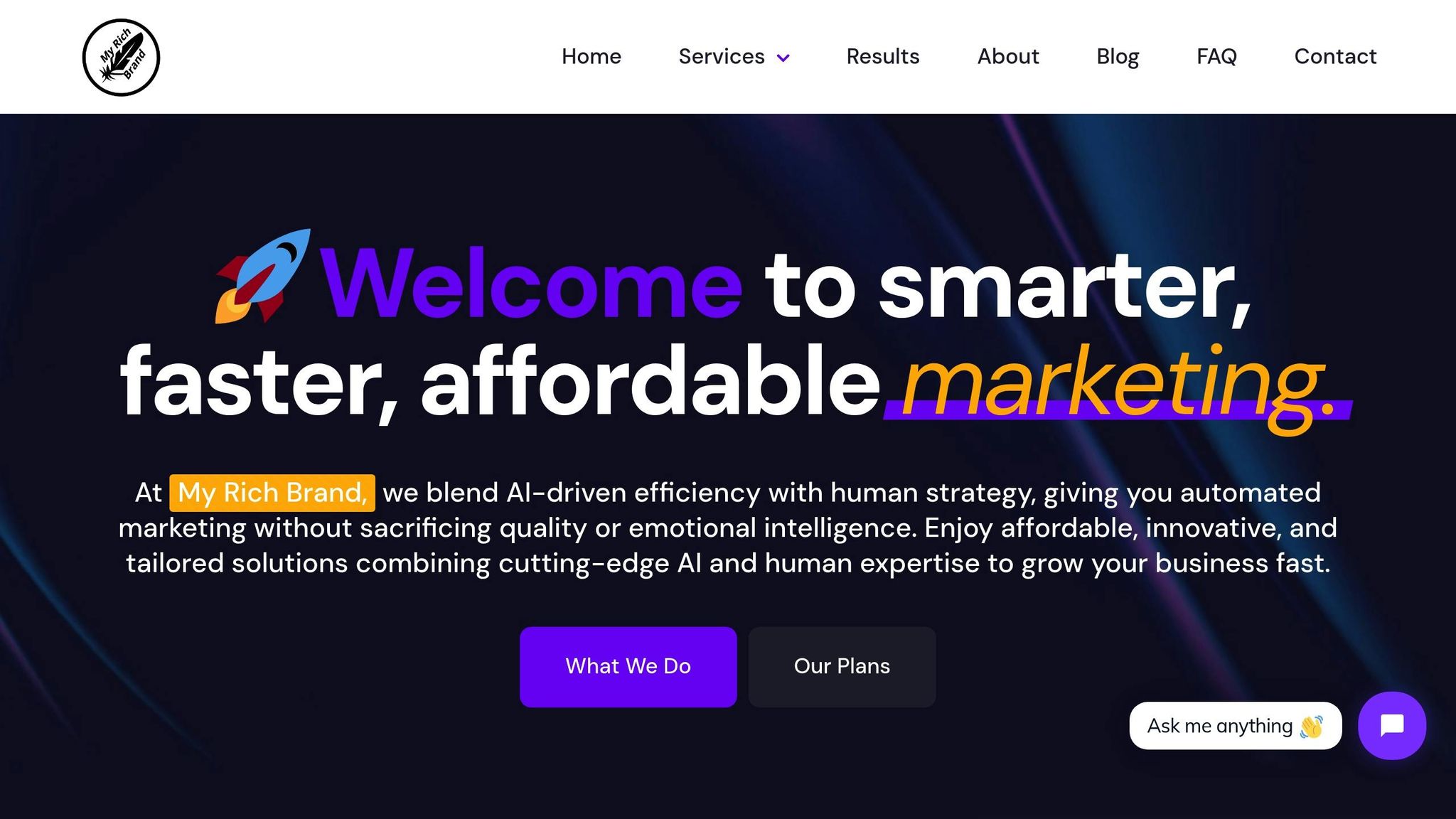
My Rich Brand blends the power of AI with human creativity to craft websites that don’t just look good – they perform. By analyzing visitor behavior, SEO metrics, and design trends, it creates responsive websites that are both visually striking and built for results[12]. Let’s dive into how My Rich Brand uses AI to deliver performance-focused, responsive designs.
AI-Driven Responsive Design Capabilities
My Rich Brand specializes in building mobile-first websites that adapt seamlessly to different devices. These sites are designed to enhance user experience, optimize layouts, and implement advanced SEO techniques for better visibility. Using real user data, the platform refines its designs with tools like heatmap analysis, behavior tracking, and UX improvements. Plus, it integrates AI-driven e-commerce features to boost functionality and sales potential.
Seamless Integration with Existing Systems
One of the standout features of My Rich Brand is how easily it integrates into existing workflows. It provides robust analytics tools, customizable AI-powered chatbots, and automation features tailored for lead management. The platform also works smoothly with other tools, making it easy to gather insights and make data-driven decisions without disrupting your current ecosystem[13].
Customization and Scalability
My Rich Brand grows alongside your business. Whether you’re a small startup or a larger enterprise, the platform’s flexible design and automation tools can adapt to your needs. Real-world examples like Grace Events, Kinki Swim, and Cloud Nine Creators highlight how My Rich Brand has helped businesses save time and increase revenue. From website redesigns to automated systems, these case studies show how the platform drives growth and boosts efficiency[12].
Pricing Plans for Every Business
My Rich Brand offers three pricing tiers to suit businesses of all sizes:
| Plan | Price | Best For | Key Features |
|---|---|---|---|
| Starter | $1,000 | Small businesses & startups | AI-driven custom design, mobile & SEO optimization, basic analytics (up to 5 pages) |
| Growth | $2,000 | Businesses needing advanced AI | UX enhancements, advanced SEO, e-commerce integration (up to 10 pages) |
| Elite | $3,000 | High-performance demands | AI-powered chatbots, heatmaps, premium hosting, 1-on-1 consultation, and more |
Each plan includes a personal touch that sets My Rich Brand apart from fully automated solutions. The Elite tier, in particular, goes the extra mile with comprehensive automation, behavior tracking, and high-speed hosting with top-notch security features.
4. Brizy
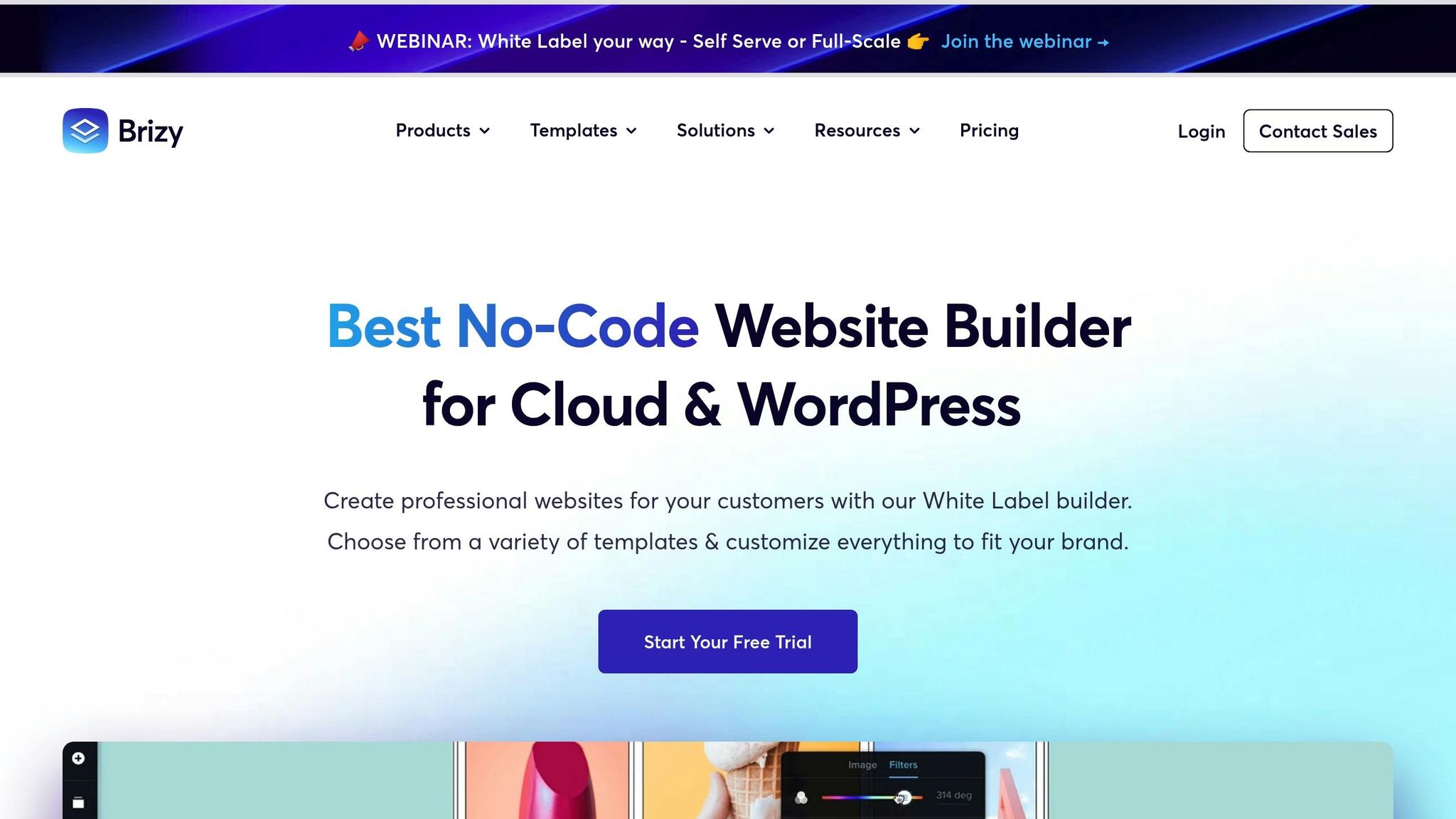
Brizy blends AI automation with manual customization to help users create mobile-responsive websites quickly and efficiently. Using data from your Google Business Profile, it can generate a fully responsive website in just seconds [34, 35].
AI-Driven Responsive Design Features
Brizy specializes in crafting mobile-responsive designs tailored to various industries in mere moments [15]. All templates and blocks are designed to automatically adjust to any screen size – a key advantage when 79% of Shopify traffic originates from mobile devices [14]. With its real-time device preview, users can independently view and tweak layouts for desktop, tablet, and mobile, ensuring a polished experience across all devices.
Seamless Workflow Integration
Brizy is designed to integrate smoothly into your existing workflow. Its compatibility with WordPress allows users to build on the CMS’s robust ecosystem without starting from scratch [18]. The platform also offers cross-platform syncing between its WordPress plugin and Brizy Cloud, making it easier to streamline workflows while prioritizing mobile-first design. Tchameni C., a Creative Motion Graphic Designer and WordPress Web Designer, highlights this benefit:
"Brizy supports a lot of my favorite WordPress extensions allowing me to work faster while enhancing design aesthetics. Alongside Brizy, I use plugins that allow me to extend the functionalities of my websites without difficulties." [18]
Additionally, Brizy connects with a variety of third-party tools, including email marketing platforms, social media integrations, Google Analytics, and CRM systems. Its partnership with Shopify further supports online merchants in creating responsive, optimized pages.
Customization and Growth Potential
Brizy goes beyond responsive design by offering extensive customization options that grow alongside your business. Its drag-and-drop editor and global styling tools make it easy to adjust colors, fonts, and other design elements [15]. Through Brizy Cloud, users can manage AI-generated sites, organize digital assets, and oversee multiple projects from a single dashboard [14]. For agencies and larger organizations, Brizy provides a white-label solution for a fully branded experience. Ben Munger of Agency Designs, who has migrated over 200 websites to Brizy, shares:
"Scaling an agency requires flexibility, not limitations. Brizy’s multi-platform approach gives us full control to build and manage websites across different environments without friction. It’s the efficiency and freedom we needed to grow without constraints." [16]
Pricing for All Business Sizes
Brizy offers plans starting at $19 per month for one website, which includes a workspace, editor, and support for unlimited team members [17]. The Brizy Cloud platform is also available for $19 per month, catering to small business needs, while the white-label option begins at $159 per month [38, 41]. Users frequently commend the platform for its user-friendly interface and responsive customer support [40, 42].
5. Mobirise
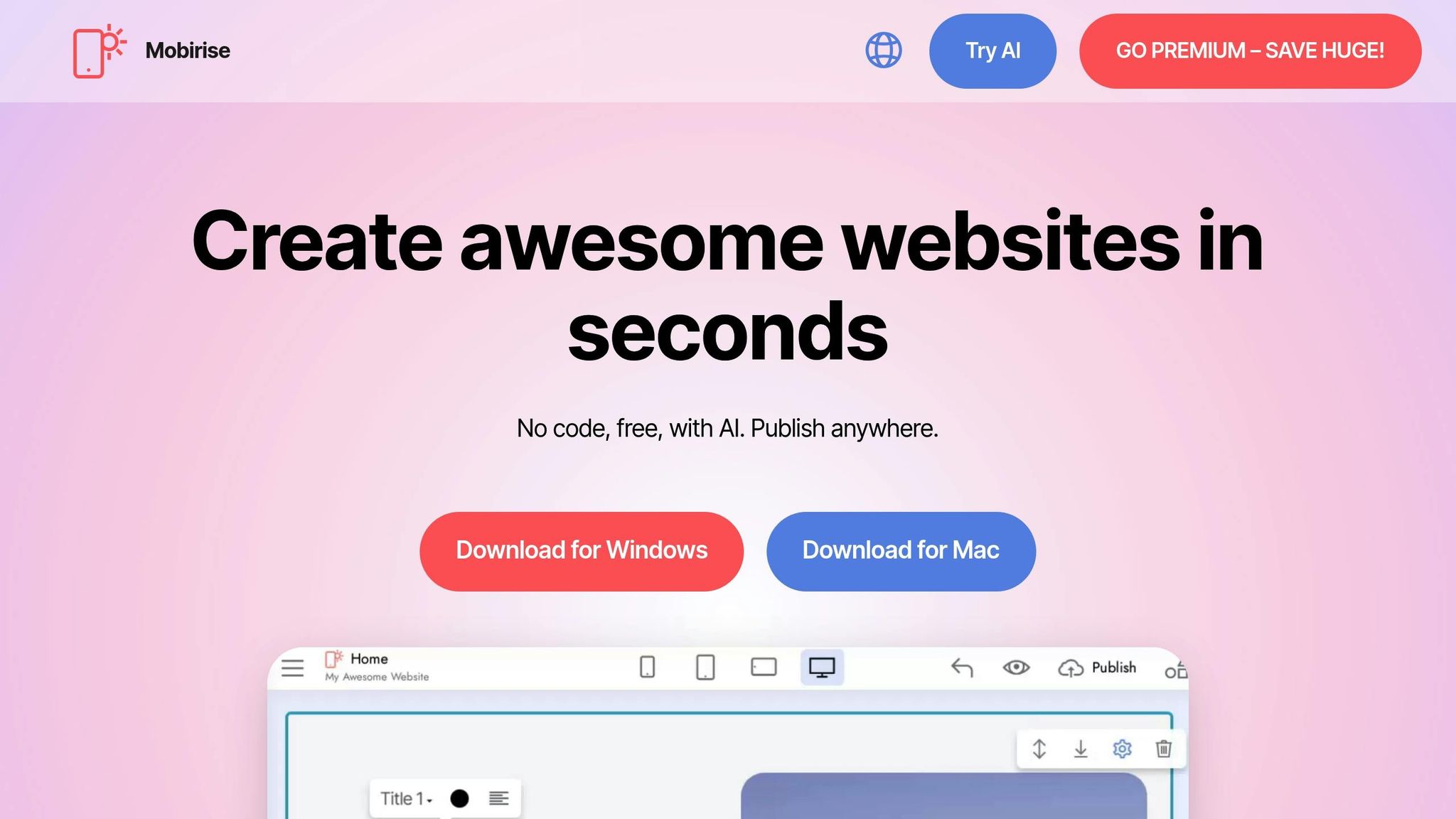
Mobirise is a free desktop app that combines AI-driven tools with an intuitive drag-and-drop interface to create mobile-responsive websites. With a user base of over 2.5 million worldwide, it has made professional web design more approachable for everyone [19].
AI-Powered Mobile-First Design
Mobirise uses AI to simplify website creation by generating content, images, and layouts from basic prompts. Its mobile-first approach aligns with Google’s preferences, potentially boosting search rankings [19]. The platform features over 10,000 website blocks across free and premium themes, all designed to adapt effortlessly to various screen sizes and orientations [19]. AI also assists in choosing layouts and content tailored for better engagement on mobile devices [21].
Mike Johnston of CMS Critic shared his experience:
"I expected to find some bugs somewhere along the line. Perhaps an unresponsive button or a slowly reacting page element. But I found nothing of the sort. Mobirise is a dream to use." [19]
Beyond its design capabilities, Mobirise supports seamless code integration, offering flexibility for deployment.
Smooth Integration with Existing Systems
Mobirise makes integration effortless by allowing users to export complete HTML, CSS, and JavaScript files for hosting on any platform. It provides options for one-click publishing or manual editing using the Code Editor extension [19] [23]. Exported files are fully editable and compatible with other development tools, giving users greater control.
The platform also connects with various third-party tools and services, such as CRM systems, e-commerce platforms, social media networks, Google Analytics, PayPal, and Google Maps. This ensures it works well with your existing marketing and operational tools [19] [20] [23].
Customization and Flexibility
Mobirise offers a wide range of customization options to suit different industries and business needs. Its pre-designed themes and templates can be tailored with AI-driven suggestions for colors, layouts, and content based on current trends [24]. For advanced users, the Code Editor extension allows for external plugins and custom HTML blocks [19].
The platform’s compatibility with Bootstrap 4 and AMP technology ensures smooth performance and enhanced mobile optimization, making it suitable for businesses of any size [23]. Graphic designer Sijo G. highlighted its impact:
"Mobirise helped me grow my freelance job by enabling me to create stunning websites easily and quickly without coding." [19]
Affordable for Everyone
Mobirise is designed to be budget-friendly for businesses of all sizes. The core software is completely free for both personal and commercial use [19]. This includes access to its drag-and-drop interface and basic responsive templates. For users seeking more advanced features, premium themes and extensions are available at reasonable prices. Many users have praised the free version for its capabilities, while also appreciating the added benefits of premium options [19].
With a 4.4/5 rating on platforms like Capterra and GetApp, Mobirise is celebrated for its ease of use and mobile-friendly designs [20] [22]. This combination of features and affordability has made it a go-to choice for everyone from beginners to seasoned designers in need of quick prototyping tools.
6. Bookmark AiDA
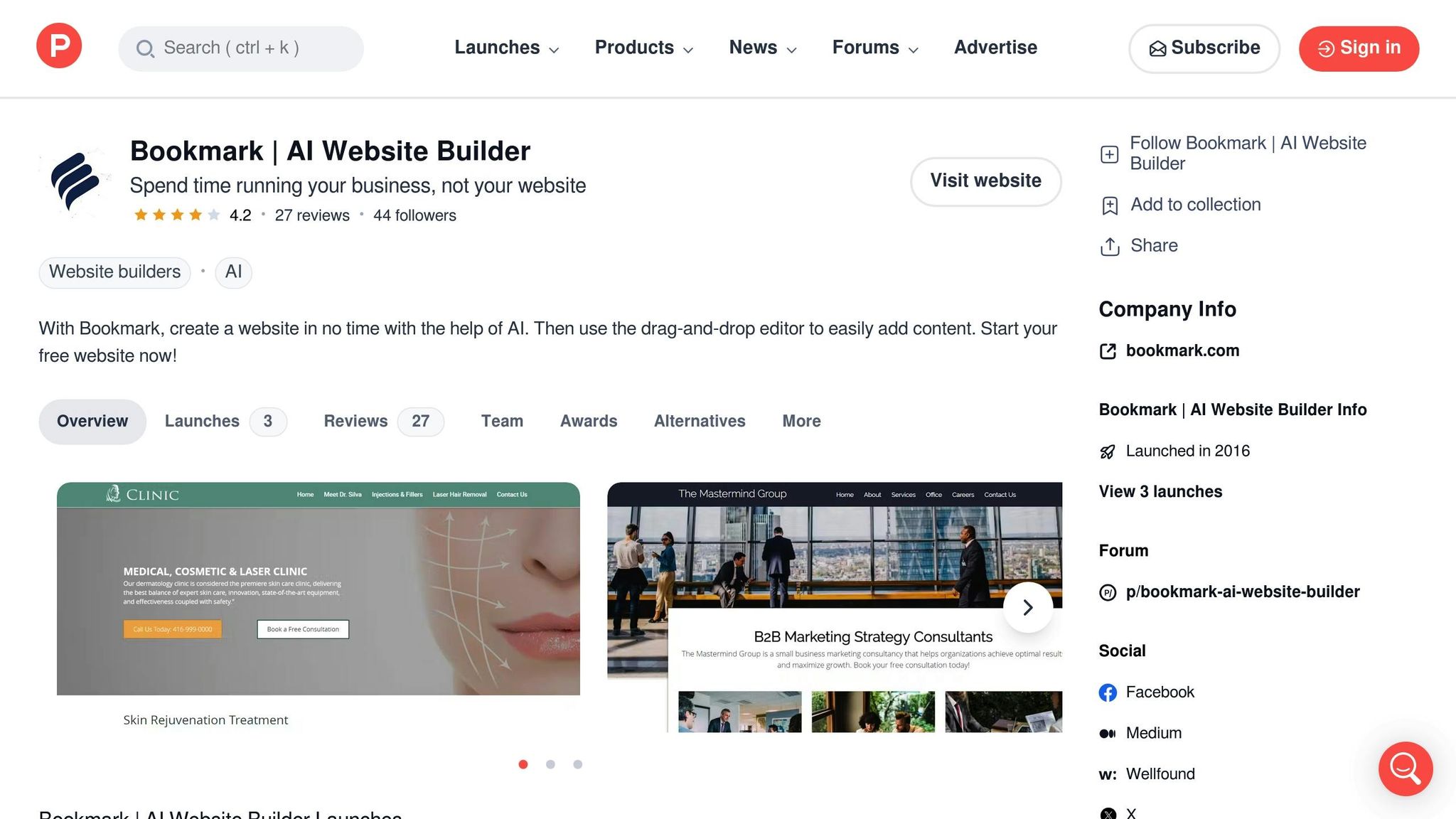
Bookmark AiDA (Artificial Intelligence Design Assistant) is a website builder powered by AI that can create responsive websites in as little as 2 minutes. It has an impressive overall rating of 4.6/5 [25][27].
AI-Driven Responsive Design Capabilities
AiDA takes web design to a new level by leveraging machine learning. It asks users targeted questions and automatically selects from over 600 templates tailored to specific industries, producing a mobile-responsive website in minutes [25][28].
"The main idea here is that we are creating a machine learning AI software called AIDA that will help users create a website in under two minutes! They get a website that caters to their specific business, industry and needs. All they have to do at that point is to edit the text and content on the website and change some of the pictures if desired." [29]
The platform ensures that every website is fully responsive across all devices by automating template selection [25][30].
James George, a professional web developer, praised the platform’s speed and convenience:
"Bookmark’s AI Website Builder is a great platform for entrepreneurs, with their standout feature being their AI software AIDA, which helps you to build a stellar website in record time." [25]
Seamless Integration with Workflows
AiDA doesn’t just create websites quickly – it also simplifies your digital workflow. It integrates with tools like MailChimp and Google Analytics while offering essential features such as custom domain names, unlimited storage, SSL certificates, and built-in SEO tools [25][28][30].
In November 2019, Samantha, a Marketing and Advertising Professional, shared her thoughts:
"I like that it is affordable and has ease of use. I like that there are tips and online trainings to help grow the business." [27]
The platform’s drag-and-drop editor is intuitive for beginners, but advanced users can also embed custom code for additional functionality. Bookmark AiDA supports its users with online courses, a detailed knowledge base, and responsive chat and email support [28][33].
Customization and Scalability
After AiDA generates the initial design, users have plenty of options to tailor their websites. You can easily adjust color schemes, layouts, images, and text using its drag-and-drop editor [25][26]. The platform also supports multi-language websites and e-commerce features, making it versatile for businesses of all sizes. For those with advanced needs, it allows custom code embedding and integrates with various business tools [30][32].
Recent data shows that businesses using AI-driven web solutions like AiDA save an average of 35% on development time and reduce costs by 28%. Additionally, small business adoption of AI website builders has grown by 65% since 2023 [31].
Flexible Pricing for All Business Sizes
Bookmark AiDA offers affordable pricing plans to suit different business needs. The free plan includes basic features, while the Professional plan costs $11.99 per month, offering a custom domain, unlimited storage, one professional email, an SSL certificate, and access to online courses. For $24.99 per month, the Business plan provides additional features, making it a great choice for growing businesses [28].
Verified reviewer Marquita highlighted its accessibility:
"Bookmark is good start for non tech savvy people." [27]
With ratings of 4.5/5 for ease of use and 4.6/5 for value for money, AiDA continues to deliver reliable solutions for businesses across various industries.
sbb-itb-c00c5b1
7. Adobe Sensei
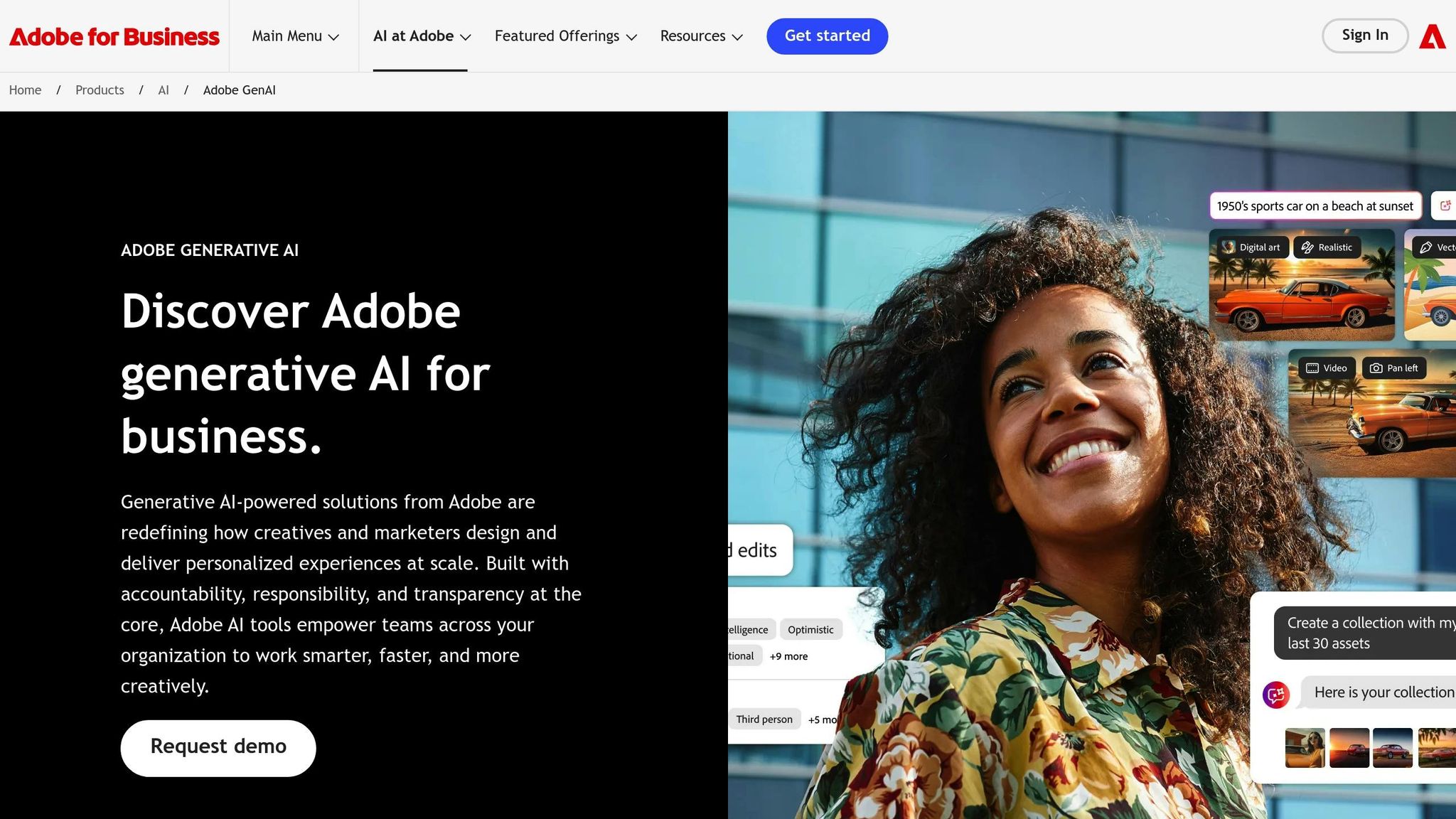
Adobe Sensei takes responsive web design to the next level as an AI platform deeply integrated into Adobe Creative Cloud and Adobe Experience Cloud. It works seamlessly with Adobe’s suite of tools, making it a natural fit for designers and marketers already immersed in the Adobe ecosystem.
AI-Driven Responsive Design Capabilities
One of Sensei’s standout features is its ability to automate time-consuming tasks and adapt designs for various screen sizes. It uses machine learning to analyze patterns, recommend layouts, and even suggest color schemes and imagery based on audience data. For instance, a travel brand utilized Adobe Express and Sensei to whip up 10 personalized Instagram Story formats in under an hour. The AI provided tailored suggestions for layouts and visuals, helping the brand connect more effectively with its audience [34].
Smooth Integration with Familiar Tools
Sensei integrates effortlessly into popular Adobe applications like Photoshop and Adobe Experience Manager. In Photoshop, features like content-aware fill and auto-tagging save users hours of manual effort. Meanwhile, Adobe Experience Manager benefits from automated content tagging and tools like Adobe Firefly, which allows teams to tweak image components and generate multiple variations for platforms like web, mobile, and email.
"Adobe has a long history of unlocking AI as a co-pilot for marketers, and we have a vision for generative AI that covers the full lifecycle of customer experience management, with the enterprise-grade security and data governance that our customers expect."
– Amit Ahuja, senior vice president, Digital Experience Business at Adobe [35]
In one case, an online apparel company used Sensei to auto-tag thousands of product photos. This not only improved search accuracy but also sped up their time-to-market significantly.
Customization and Scalability Options
Sensei shines when it comes to scaling content creation. Tools like Adobe GenStudio for Performance Marketing automate campaign development, enabling businesses to produce and optimize large-scale initiatives with ease. Users can also fine-tune AI-driven features in Adobe Experience Manager to reflect their brand identity and meet audience expectations. The results speak for themselves – Adobe reports over 2.5 trillion PDFs generated annually, showcasing the platform’s efficiency and reach [36].
Accessible Pricing for All Businesses
Adobe Sensei is included with existing Adobe subscriptions, offering its AI-powered features without additional costs. Through Creative Cloud Libraries, users can sync design assets across projects, and Adobe provides detailed tutorials to help teams integrate these tools into their workflows. With enterprise-grade security and data governance, Sensei is a reliable choice for businesses of any size looking to enhance their design and marketing efforts.
8. Uizard
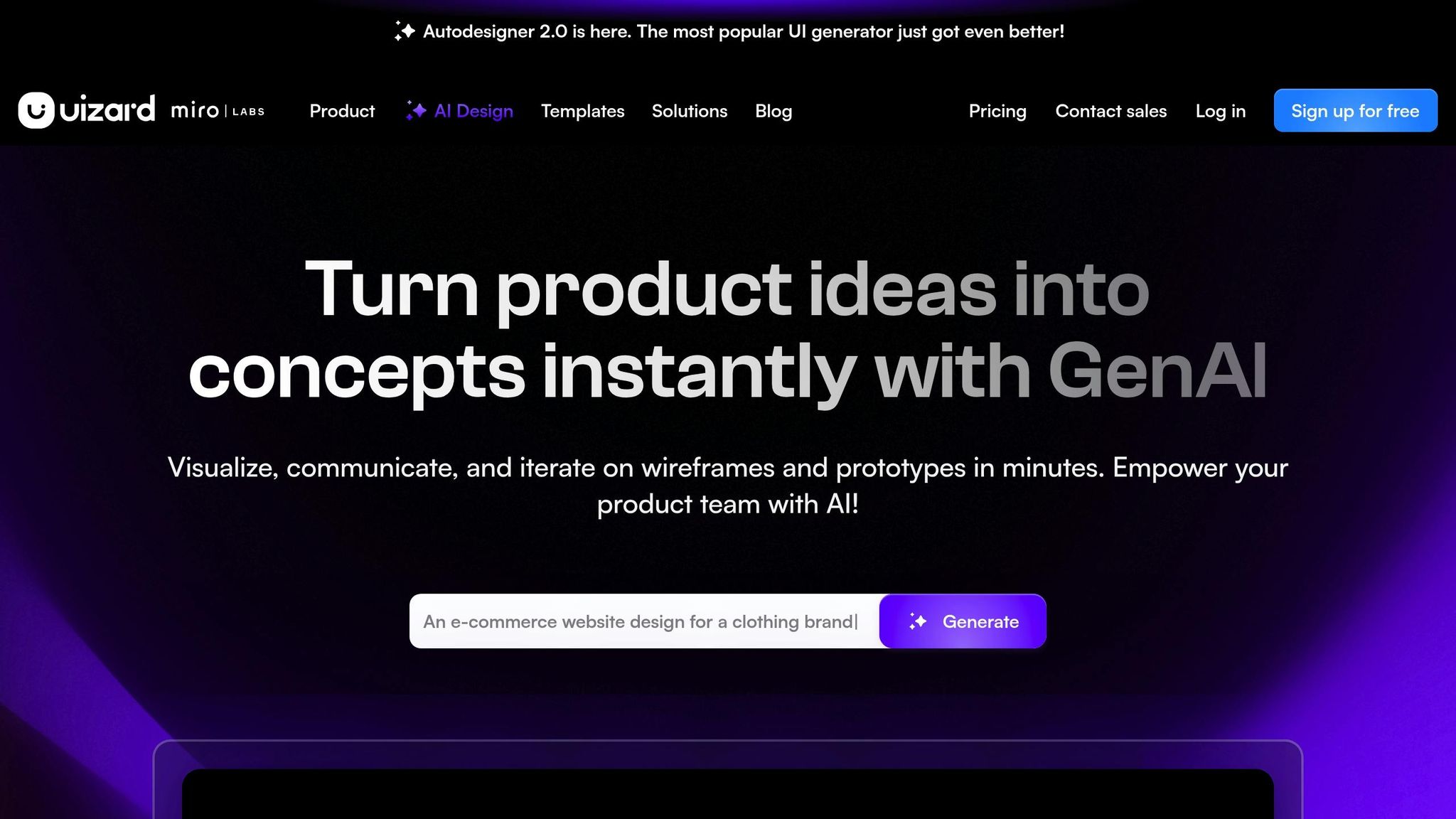
Uizard is an AI-powered design platform that transforms sketches, wireframes, and text prompts into functional prototypes. Based in Copenhagen, this tool simplifies the journey from initial concept to polished design, making responsive design more accessible. It’s a perfect example of how AI is shaping the future of design workflows in 2025.
AI-Driven Responsive Design Capabilities
At its core, Uizard uses AI to analyze design elements and generate semantic code optimized for any screen size. Its standout features – Autodesigner, Screenshot Scanner, and Wireframe Scanner – can turn text prompts, screenshots, or even hand-drawn sketches into editable, responsive designs in moments [39].
Uizard is also known for its speed. Users have reported creating fully functional app mockups in as little as two minutes [37][38].
"I can’t believe I just watched AI turn a boring text prompt into a complete UI design and flow right before my eyes in seconds with Uizard."
The platform’s automated responsive features ensure layouts adapt seamlessly to different devices, eliminating the need for manual adjustments across mobile, tablet, and desktop views.
Seamless Integration into Existing Workflows
Uizard goes beyond design generation by fitting effortlessly into existing workflows. It supports a variety of export formats, including PNG/JPG, SVG, PDF, HTML/CSS, and project files. Additionally, its Figma plugin allows teams to bring Uizard-generated designs directly into their Figma projects, ensuring compatibility with widely used design tools [38].
Real-time collaboration features make teamwork smoother, enabling team members to work simultaneously and gather feedback directly within the platform. This functionality has been praised for improving communication between product managers and designers [43].
"Uizard I think is going to help bridge the gap from idea to visualization which will help designers move faster, and product managers communicate better to their designers fostering better collaboration in the product team."
The platform also allows teams to create reusable design templates, helping standardize workflows and maintain consistency. Its cloud-based infrastructure ensures easy access and automatic updates, making it ideal for distributed teams [40][41].
Customization and Scalability
Uizard offers API capabilities, enabling developers to integrate it with other software tools and automate repetitive tasks. It also supports Single Sign-On (SSO), providing added security and convenience for larger organizations managing multiple users [41].
Whether it’s quick prototypes or complex user flows, Uizard adapts to a range of project needs. Designers can rely on it for tasks like placeholder copy creation, visual prototype development, and turning user stories into actionable wireframes, making it a versatile tool throughout the design process [42][43].
Pricing and Accessibility
Uizard’s pricing structure caters to businesses of all sizes, offering flexibility based on project needs:
| Plan | Monthly Cost (USD) | AI Generations | Projects | Best For |
|---|---|---|---|---|
| Free | $0 | 3 per month | 2 | Students and hobbyists |
| Pro | $12/month (annual billing) | 500 per month | Up to 100 | Startups and organizations |
| Business | $39/month (annual billing) | 5,000 per month | Unlimited | Large organizations |
| Enterprise | Custom pricing | Unlimited | Unlimited | Custom solutions |
The Pro plan, priced at $12 per month when billed annually, offers a balance of affordability and functionality for growing businesses. For those wanting to explore the platform risk-free, the free plan provides a great starting point [37][41].
"With this AI tool you can create a beautiful website and app without costing you thousands of dollars on UX/UI designers. It’s called Uizard. All you need is an idea and Uizard will make it happen."
9. TeleportHQ
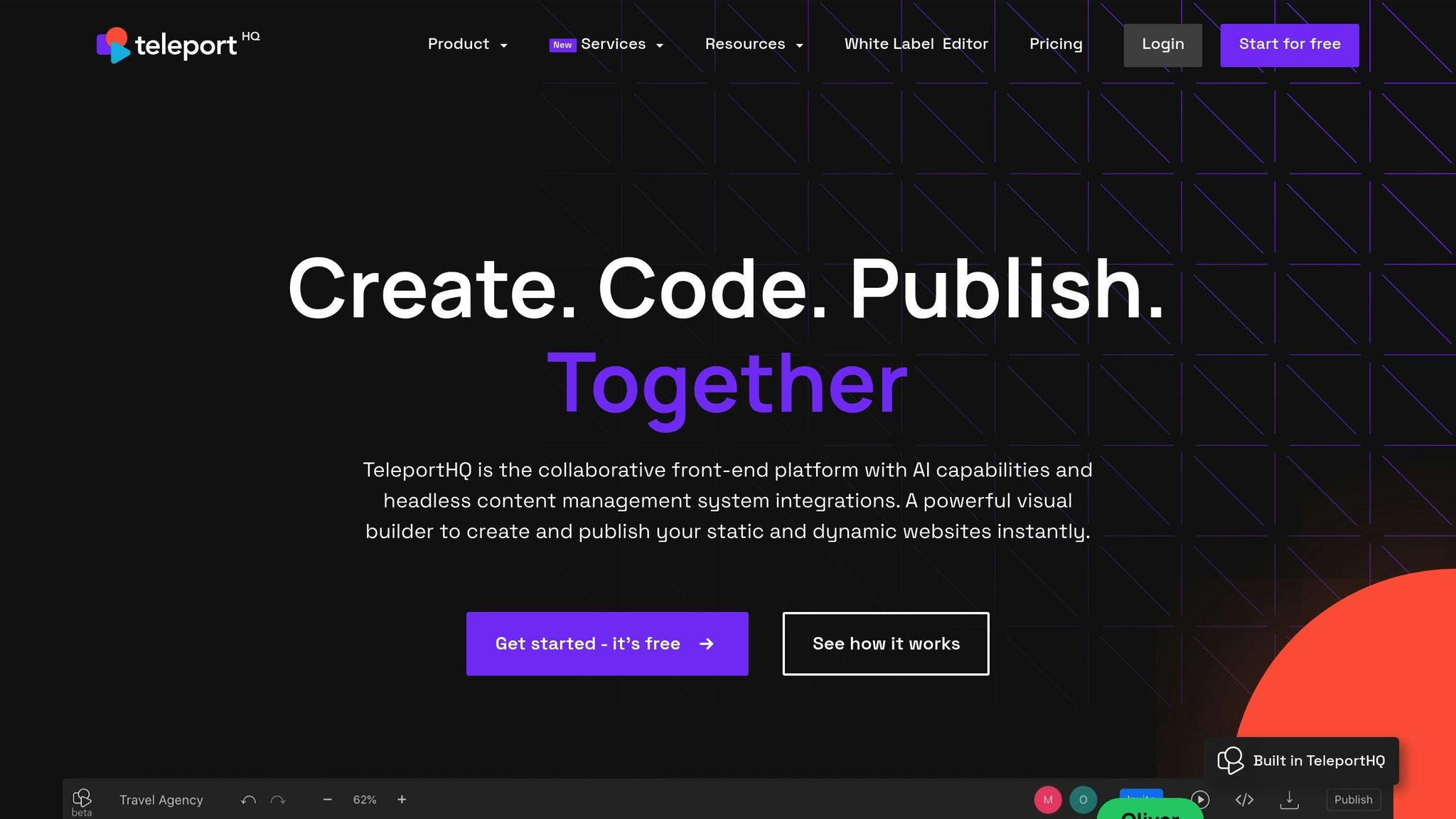
TeleportHQ is a low-code platform that combines design and development with the power of AI. It redefines the web design process by enabling users to create responsive websites using simple text prompts. This makes professional web development accessible, even for teams without extensive coding expertise.
AI-Driven Responsive Design Features
TeleportHQ’s AI website builder can generate fully responsive layouts from a single ChatGPT prompt, cutting down on manual work and allowing designers to focus on fine-tuning [46].
The platform automatically adjusts breakpoints for mobile, tablet, and desktop views, applying media queries to style sections seamlessly [45]. It even handles responsive navigation by creating hamburger menus for mobile devices. This automation ensures a smooth design process while prioritizing responsiveness.
With its real-time view, designers can test how websites adapt by dragging design margins to simulate different screen sizes [45]. The platform also optimizes images for various devices and adjusts font sizes for smaller screens, ensuring readability across all breakpoints [45].
Seamless Workflow Integration
TeleportHQ integrates effortlessly into existing workflows. For example, users can import Figma designs through a dedicated plugin, transforming static designs into interactive, responsive prototypes [44][48]. In October 2024, TeleportHQ partnered with Caisy to create a unified platform that combines visual web design with headless content management. This allows designers to keep using Figma while marketers manage content independently. Users can even export production-ready code in React, Vue, or Svelte frameworks [44][48].
Deployment is flexible, with options like Vercel, GitHub, free hosting, or direct code downloads [44][48]. The platform also supports Headless CMS platforms and custom code injection for advanced functionality [44][47].
Customization and Scalability
TeleportHQ is built on an open-source ecosystem, offering extensive customization options. Reusable components and project-sharing features help maintain consistency and save time [50][52].
The platform supports multiple export formats, including HTML, React, Vue, and Svelte, giving businesses the freedom to choose their technology stack and migrate code as needed [44][45]. Its component library system enables teams to create scalable design systems that work across multiple projects. Additionally, it integrates with popular tools like GitHub, GitLab, Shopify, and WordPress, adapting to various workflows [49].
"Packed together with full code export you can build an entire business here and you are not Trapped in a custom CMS like Webflow or Framer does. It is a more open source approach if you want. It is the ultimate Freedom in terms of no-code tools. You own all your code." [49]
– Vlad B., CEO and co-founder
Pricing and Accessibility
TeleportHQ offers a free plan for basic features and a Professional plan at $15 per editor per month for advanced collaboration [49][50].
The platform is highly rated, earning a 4.6/5 on AppSumo, with users praising its ability to save time [51]. One agency owner shared their experience:
"It’s like magic. You can make professional websites with no coding background. It saved us more than 40 hours of work on each landing page. Ideal for beginners and advanced users too" [44]
– Maria, Agency Owner
10. Webflow AI
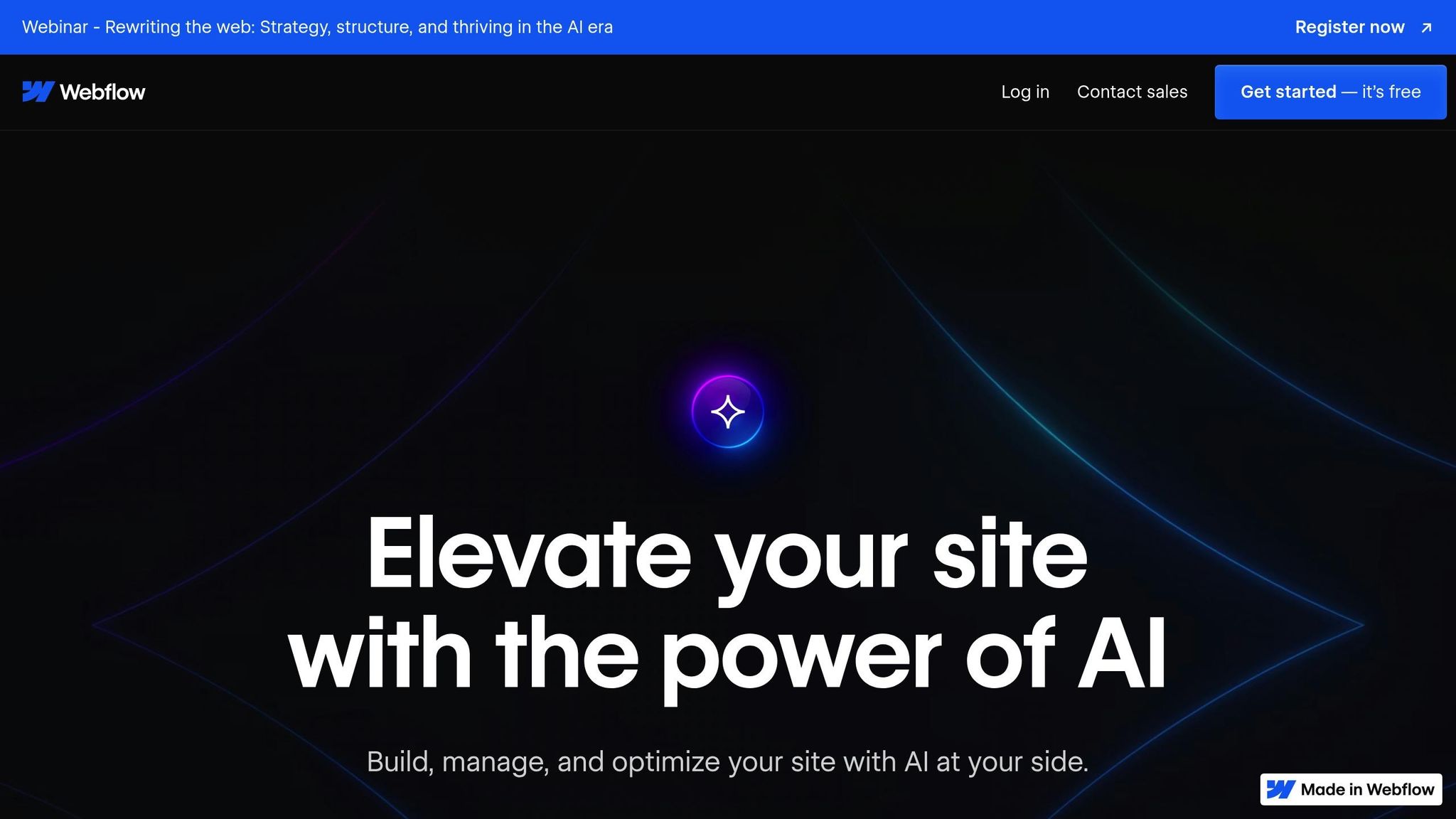
Webflow AI merges visual design with intelligent automation, reshaping how designers and businesses craft responsive websites. By embedding artificial intelligence directly into the design process, Webflow AI simplifies both design and development, offering tools that feel intuitive and efficient.
AI-Driven Responsive Design Capabilities
Webflow AI takes responsive design to the next level, handling complex layout challenges with ease. Its AI Assistant offers real-time guidance and creative suggestions as you work, making the design process smoother and more intuitive [53].
One standout feature is the AI’s ability to generate new page sections that align perfectly with your existing design system. This ensures a consistent look and feel across all screen sizes [53]. The AI also automates grid and flexbox layouts, recommends margins, paddings, and alignment settings based on industry standards, and provides one-click fixes for any responsiveness issues [54]. Additionally, the platform can identify potential layout problems and suggest immediate solutions [54].
Seamless Workflow Integration
Webflow AI fits effortlessly into existing workflows by automating repetitive tasks and enhancing the user experience [55]. The AI Assistant recommends color schemes, fonts, and layouts while optimizing images and content for various devices [55]. It even analyzes user interactions to pinpoint the most engaging parts of a webpage, offering actionable insights for improvement [55].
For teams juggling multiple projects, Webflow AI automates A/B testing by identifying the best-performing elements of a website [55]. It can also generate content like blog posts and product descriptions using natural language processing [55]. Media optimization is another highlight, with AI adjusting file sizes and quality based on the user’s device and connection speed [55].
"AI has allowed me to push the team and be more creative and more daring. The AI technology is going to decide the right route and help us find what good looks like faster. Let’s find 10 great ideas and let the machine tell us what’s going to work." [53]
– Chris Baszto, Head of Marketing, Industrious
Beyond integration, Webflow AI also excels in customization and scalability.
Customization and Scalability Options
Webflow AI offers extensive customization options, including an AI Site Builder that can create a complete website from a simple prompt. This includes design, development, copywriting, and even animations [57]. This functionality makes professional web design accessible, even for teams without technical expertise.
The platform’s CMS integration simplifies content management [56]. Teams can use AI-powered plugins for tasks like content creation, image optimization, and design assistance [55]. Advanced users can also integrate custom code for features like image recognition or predictive analytics [55]. Webflow’s AI-driven CMS organizes and optimizes website content efficiently, while its built-in SEO tools analyze keyword performance and competition [55].
For testing and optimization, Webflow Optimize allows users to create customized page versions and test real-time content variations [56]. This feature helps businesses continually improve their website performance based on actual user data.
"Webflow has given our marketing team the freedom to build without compromising on our vision, which is critical in our fast-paced industry." [53]
– Meghan Keaney Anderson, Head of Marketing, Jasper
Pricing and Accessibility for Businesses of All Sizes
Webflow AI offers flexible pricing to suit various business needs. Webflow Optimize starts at $299 per month (billed annually), catering to individuals and smaller teams [56]. For enterprise-level features, businesses can contact sales for custom pricing [56].
AI-powered tools like Webflow AI are becoming increasingly popular, with nearly 80% of companies using AI and over 70% adopting generative AI [57]. This growing adoption highlights the importance of such tools in modern web development. Webflow AI also provides real-time performance monitoring tools, enabling businesses to make data-driven decisions [55]. Its ability to generate initial website drafts and style guides, which can then be tailored to match a brand’s identity, significantly reduces both development time and costs [57].
Tool Comparison Chart
This chart provides a quick snapshot of the AI tools we reviewed, making it easier to compare features, pricing, and use cases. Whether you’re a designer, developer, or small business owner, you’ll find insights to help you choose the right tool for responsive web design.
With 45% of businesses now using AI in their web development workflows [59], it’s crucial to identify the tool that aligns with your needs and budget.
| Tool | Key Features | Starting Price (USD) | Best Use Case | Standout Benefit |
|---|---|---|---|---|
| Framer AI | AI-driven design generation, responsive layouts, real-time collaboration | $5/month | Designers exploring prompt-to-site workflows [61] | Advanced prototyping with smooth code export |
| Wix ADI | Automated design intelligence, drag-and-drop editor, mobile optimization | $17/month | Teams looking for quick, low-effort launches [61] | Simplest setup for non-technical users |
| My Rich Brand | AI-enhanced design, conversion-focused layouts, mobile-first approach | $1,500 (one-time) | Small businesses and startups needing polished designs | Combines AI tools with human expertise |
| Brizy | AI website creation, visual page editor, white-label options | Starting at affordable tiers | Small businesses seeking easy navigation without tutorials [58] | Intuitive interface with minimal learning required |
| Mobirise AI | Free website builder, offline editing, responsive templates | Free to start | Budget-conscious users and offline projects | Generate entire pages using simple prompts [58] |
| Bookmark AiDA | AI design assistant, e-commerce tools, SEO features | Mid-range pricing | E-commerce businesses needing fast deployment | Tailored design decisions based on industry needs |
| Adobe Sensei | Advanced AI tools, Adobe suite compatibility, smart cropping | $19.99/month | Professional designers in the Adobe ecosystem | Seamless integration with Adobe’s creative tools |
| Uizard | Sketch-to-design conversion, collaborative prototyping, AI mockups | $19/month | Teams focused on interactive wireframes and prototypes [60] | Turns hand-drawn sketches into digital designs |
| TeleportHQ | Code generation, component libraries, live preview | Variable pricing | Developers aiming for clean, production-ready code | Delivers optimized, developer-friendly code |
| Webflow AI | Visual development, CMS integration, advanced animations | $299/month (Optimize feature) | Agencies and experienced users | No-code platform with developer-level control |
For basic projects, free options like Mobirise AI are a great starting point. On the other hand, enterprise-grade tools like Webflow AI offer advanced features and scalability, making them worth the higher price tag. Each tool leverages AI to enhance responsive design, a driving force behind modern web development trends.
Conclusion
The world of responsive web design has taken a major leap forward in 2025, with AI tools now playing a central role in creating adaptive, user-friendly websites. The AI industry is projected to reach a staggering $244 billion by 2025[63], which means web creators can expect even better tools and more advanced design possibilities.
AI is reshaping responsive design by enabling features like real-time personalization and instant content adjustments. With mobile traffic continuing to dominate, these tools ensure layouts are optimized for every screen size, boosting user engagement and conversion rates. This mobile-first approach not only enhances the user experience but also allows teams to shift their focus to more creative aspects of design.
By increasing developer productivity by up to 45%[62], AI reduces the time spent on repetitive coding tasks, giving designers and developers more freedom to innovate. Aaron Janes, founder of Ignite Web Design & Development, captures this shift perfectly:
"In the next five years, I see AI revolutionizing web development by streamlining processes and enhancing creativity… Overall, using AI will make web development faster but it will also inspire new creativity in our projects."[64]
AI is also leveling the playing field by making professional-grade responsive design accessible to everyone. In 2025, small businesses and solo creators can produce high-quality websites without needing deep technical expertise. Platforms like My Rich Brand combine AI-driven efficiency with human expertise, helping organizations tackle the ever-changing demands of the digital world.
With 72% of businesses now using AI tools[65], advanced features like voice interfaces, progressive web apps, and seamless microinteractions are becoming the norm. Thanks to AI, even small teams can integrate these cutting-edge capabilities, creating websites that are more engaging, inclusive, and high-performing than ever before.
FAQs
How is AI transforming responsive web design in 2025?
How AI Is Transforming Responsive Web Design in 2025
AI is shaking up the world of responsive web design in 2025, making it faster and easier than ever to create user-friendly, visually appealing websites. With advanced AI tools, designers can now generate layouts, prototypes, and even fully functional websites from just a few simple prompts. This means less time spent on repetitive tasks and more focus on creativity.
But it doesn’t stop there. AI is also enhancing website interactivity by adding features like animations and real-time updates. These elements ensure that websites not only look great but also work seamlessly across all devices. On top of that, AI dives into user behavior, analyzing patterns to deliver content that feels personalized and relevant. The result? A smoother, more engaging experience for a wide range of users.
By combining speed, customization, and smart design, AI has become a game-changer in modern web design. It’s not just a tool – it’s an integral part of building websites that truly connect with their audiences.
What are the benefits of using AI tools for small businesses creating mobile-friendly websites?
AI tools bring incredible efficiency to the table by automating tasks like layout design, content tweaks, and personalization. For small business owners, this means more time to concentrate on growing their business and refining strategies. Plus, it’s a cost-effective way to streamline operations and make the most of available resources.
On top of that, these tools significantly improve the user experience. By analyzing visitor behavior and fine-tuning website elements in real time, they ensure that mobile-friendly designs are not only visually appealing but also highly functional. This helps businesses keep visitors engaged and encourages them to stick around. With AI, small businesses can build polished, user-centered websites that allow them to stay competitive in today’s fast-paced digital world.
What steps can businesses take to smoothly integrate AI tools into their web design workflows?
To bring AI tools into your web design workflow without a hitch, start by selecting tools that match your business goals and work well with your current systems. Look for options that are easy to integrate, can grow with your needs, and genuinely help your team achieve its objectives.
Equally important is making sure your team knows how to use these tools effectively. Providing proper training not only boosts productivity but also encourages a forward-thinking mindset. Tackling issues like data quality and the complexity of AI models with clear data management practices will make the adoption process much smoother.
When you pair the right tools with thorough training and solid data strategies, your business can transition seamlessly to AI-enhanced web design workflows. This approach opens the door to greater efficiency and sparks more creative possibilities.