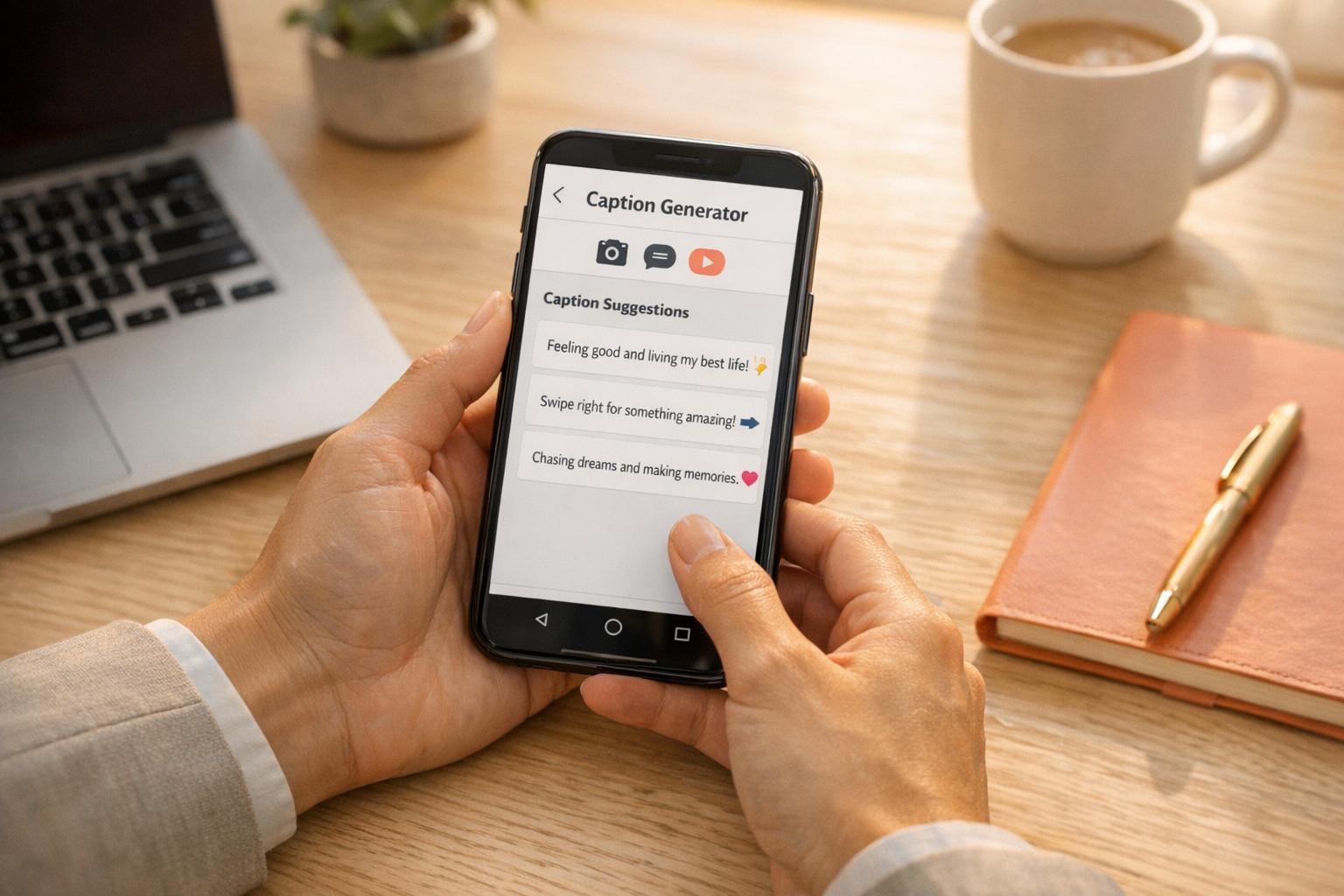Want your mobile site to load faster and keep users engaged? Here’s what you need to know:
- Speed matters: 53% of users leave sites that take over 3 seconds to load. Improving load times by just 0.1 seconds can increase conversions by up to 26%.
- Core Web Vitals: Focus on these metrics for better performance:
- LCP (Largest Contentful Paint): Aim for under 2.5 seconds.
- FID (First Input Delay): Keep it below 100ms.
- CLS (Cumulative Layout Shift): Stay under 0.10.
- Mobile-first design: Start with small screens, use responsive layouts, and simplify navigation.
- Optimize media: Use modern formats like WebP and AVIF, lazy load images, and compress files.
- Use CDNs: Deliver content faster by hosting it closer to users.
- Leverage AI: Automate image compression, predictive caching, and real-time monitoring for continuous optimization.
Bottom line: Faster mobile sites mean happier users, better engagement, and higher sales. Let’s dive into how to make it happen.
11 Ways to Speed Up Your Website on a Mobile Device
Mobile-First Design Basics
Mobile-first design flips the traditional approach on its head. Instead of starting with desktop layouts and scaling down, you begin with the smallest screen – smartphones – and work your way up. Why? Because mobile devices now account for over half of all web traffic, and they often drive higher engagement [1]. Designing with mobile constraints in mind forces you to focus on the essentials, resulting in sleeker code, faster load times, and a better experience for users across all devices.
This approach is all about prioritization. With limited screen space, every element must serve a purpose. By streamlining your design for mobile, you naturally create a foundation that works well on larger screens too. These principles pave the way for techniques like responsive design and simplified architecture.
Responsive Design and Viewport Configuration
Responsive design ensures your website adjusts seamlessly to different screen sizes, while proper viewport settings help mobile devices display your site as intended. The viewport meta tag is crucial – it tells browsers how to scale and display your site, affecting both usability and speed.
To make your site responsive, use flexible grids and images that automatically adapt to various screen sizes. This eliminates the hassle of maintaining separate mobile and desktop versions, saving time and improving performance.
A well-configured viewport ensures that mobile browsers don’t load your site at desktop width and then scale it down, which can slow down rendering. Set the viewport to match the device’s width and control initial zoom levels to ensure a smooth, efficient first load.
Testing is non-negotiable. Different devices have varying screen densities, aspect ratios, and browser capabilities, which can impact both the look and speed of your site. Regular testing across a range of devices helps you catch and fix potential issues early.
Simple Website Architecture
Streamlining your site’s architecture is another critical aspect of mobile-first design. By focusing on mobile constraints, you’re naturally pushed to cut unnecessary elements, which improves speed and usability.
A content-first mindset is key here. As Nik Bailey, Lead Designer at Lightflows, puts it:
"When you start with mobile, you’re challenged to think of what’s important to the user by how they get there and the flow through the content. I call that a content-first approach." [2]
Compact navigation is essential for small screens. Use tools like hamburger menus or bottom navigation bars to keep options accessible while avoiding clutter. Organize your content into clear, logical categories, and design menus that reflect this structure.
Internal linking plays a dual role: it helps users navigate your site and assists search engines in understanding your content. Pair this with thoughtful design details – like using at least 16px for body text, scaling headings appropriately, and breaking up content into manageable sections with headings, bullet points, or visual dividers.
Avoid elements that disrupt the user experience, such as intrusive pop-ups. Instead, weave calls-to-action naturally into your content.
Recent examples highlight the impact of these principles. In March 2024, My Rich Brand revamped Grace Events’ website with a responsive design that not only looked polished across devices but also boosted corporate bookings with minimal effort. Similarly, Kinki Swim’s new site saw increased traffic, a growing email list, and an AI-driven automation system that saved hours of manual work. Cloud Nine Creators also reaped the rewards of a high-converting site, where streamlined chatbots and automated email follow-ups worked together to drive sales – even while the team slept.
Optimizing Core Web Vitals for Mobile
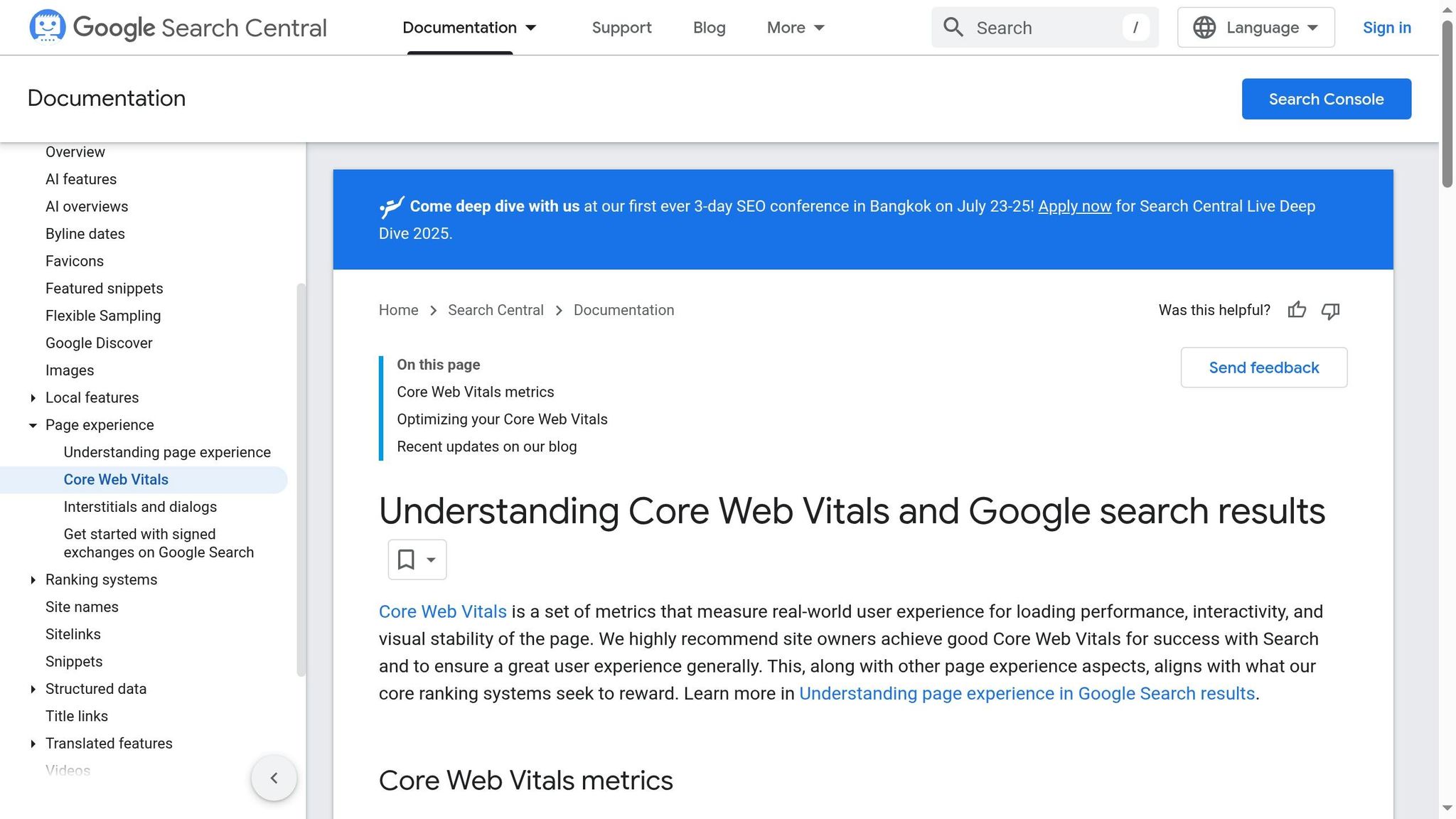
When it comes to mobile-first design, refining Core Web Vitals plays a key role in improving the user experience. These metrics not only ensure a smoother browsing experience but also directly influence search rankings. Core Web Vitals – Largest Contentful Paint (LCP), First Input Delay (FID), and Cumulative Layout Shift (CLS) – are especially important on mobile devices, where slower networks and limited processing power can magnify performance challenges.
The stakes are high: nearly 33% of websites fail the LCP metric, and CLS contributes about 25% to the PageSpeed score [4][17]. Addressing these metrics is about more than just technical tweaks – it’s about keeping users engaged and sustaining your search visibility. Below, we’ll dive into practical strategies for improving LCP, FID, and CLS on mobile devices.
Improving Largest Contentful Paint (LCP)
LCP measures how long it takes for the largest visible element on a page to fully load. For mobile users, this is critical because it shapes their perception of how fast your site is. A good LCP score is 2.5 seconds or less [3][6], making it a key factor in the overall PageSpeed Insights score [3].
Common causes of poor LCP include slow servers, render-blocking JavaScript or CSS, and delayed resource loading [3]. Here’s how to tackle these issues:
- Optimize Servers: Reduce Time to First Byte (TTFB) by enabling page caching and choosing a hosting provider with fast response times [3][4].
- Image Optimization: Compress images, use modern formats like WebP, and implement responsive images tailored for mobile and desktop. Avoid lazy loading for the LCP element [3][4].
- Minimize Render-Blocking Resources: Defer non-critical JavaScript, inline critical CSS, and eliminate unused code. Minify CSS and JavaScript files to reduce their size. For example, NitroPack reduced a demo site’s LCP from 13 seconds to 1.9 seconds by applying these optimizations [4].
- Use CDNs: Content Delivery Networks (CDNs) reduce latency by hosting content closer to users [3][6].
- Prioritize Critical Assets: Preload above-the-fold content, especially the LCP image, and make sure the LCP element is included in the initial HTML. Use the preconnect option to establish early connections with third-party domains [3][5].
As Barry Pollard from the Google Chrome Team points out:
"It can feel annoying because it’s somewhat out of your control. You can’t just go and magically fix these things. You need to understand what the problem is itself – is it something on your page, or is it something more about how people are getting to your site." [4]
Reducing First Input Delay (FID)
FID measures the time between a user’s first interaction – like tapping a button – and when the browser responds. A good FID score is under 100 milliseconds [9], and as of April 2023, 95.3% of websites meet this benchmark [9].
JavaScript execution is often the main reason for poor FID, as long tasks on the main thread can block browser responses [7][10]. Here’s how to improve it:
- Minimize JavaScript Execution: Break up long tasks into smaller chunks to allow the browser to process user interactions in between [7][9][10]. Remove or defer non-critical third-party scripts that don’t contribute to the initial user experience [7].
- Use Web Workers: Offload scripts to web workers to prevent blocking the main thread [7][8][9].
- Optimize Files: Minify JavaScript, remove unused CSS, and compress text files [7][8][10]. For non-critical CSS, consider asynchronous or deferred loading [10].
- Server-Side Rendering (SSR): Reduce the amount of JavaScript executed on the client side by using SSR or prerendering [8][9].
Fixing Cumulative Layout Shift (CLS)
CLS measures how much your page’s layout shifts unexpectedly during loading. A good CLS score is below 0.1, with anything above 0.25 considered poor [12][13]. Mobile devices are particularly vulnerable to CLS issues due to their smaller screens [13].
Here’s how to address CLS issues:
- Set Dimensions for Media: Always specify width and height attributes or use CSS aspect-ratio for images and videos to avoid unexpected shifts [12][13][14][15].
- Reserve Space for Dynamic Content: Use CSS to allocate space for elements like ads or embeds that load after the initial render. If heights vary, set a minimum height [11][12][15].
- Font Optimization: Preload critical web fonts, use
font-display: swaporfont-display: optional, and ensure fallback fonts closely match the primary font’s styling [12][13][15]. - Use CSS Transforms for Animations: Instead of changing properties like
toporbottom, usetransformproperties, which don’t trigger layout recalculations [11][12][15]. - Manage Third-Party Scripts: Minimize their use and load them asynchronously to prevent layout disruptions [13].
- Placeholder Elements: Use skeleton screens or placeholders while content loads to maintain visual stability [15].
It’s worth noting that layout shifts caused by user interactions within 500 milliseconds don’t count toward the CLS score [12][14]. Regularly monitor your CLS using tools like PageSpeed Insights, Lighthouse, and Chrome DevTools to address issues before they impact users [11][12][13][16][17].
Media Optimization Techniques
Images and videos make up a significant chunk of page size – about 45% in total [23][24]. On mobile, images alone can contribute nearly 900 KB to a total page weight of around 2,020 KB [18]. This makes optimizing media especially important for mobile users, who often face slower connections and data limits.
Thankfully, modern compression methods and smarter loading strategies can shrink file sizes without compromising visual quality. By using efficient image formats and thoughtful loading techniques, you can cut down on media payloads while keeping your site professional and visually appealing.
Using Modern Image Formats
Traditional formats like JPEG and PNG are becoming outdated for web use. Instead, modern formats such as WebP and AVIF provide better compression and quality.
- WebP: This format reduces image sizes by 25–34% compared to JPEGs and is supported by 96.45% of browsers as of August 2024 [19]. It’s versatile, handling everything from photos to logos and even animations, with support for transparency.
- AVIF: Known for its cutting-edge compression, AVIF files are, on average, 50% smaller than JPEGs and can sometimes be up to 10 times smaller while maintaining similar visual quality [19][20]. Though browser support is slightly lower at 93.29% [19], AVIF shines with high-quality photos and detailed images, offering better color depth and HDR capabilities.
Here’s a quick comparison of the two formats:
| Feature | WebP | AVIF |
|---|---|---|
| Compression Level | ⭐⭐ | ⭐⭐⭐ |
| Quality | ⭐⭐ | ⭐⭐⭐ |
| Transparency | ✅ | ✅ |
| Animation | ✅ | ✅ |
| Encoding Speed | ⭐⭐⭐ | ⭐⭐ |
| Decoding Speed | ⭐⭐⭐ | ⭐⭐ |
| Browser Support | ⭐⭐⭐ | ⭐⭐ |
| HDR Support | No | Yes |
| Wide Gamut Support | No | Yes |
To get the best results, combine both formats with a fallback strategy. Serve AVIF to browsers that support it for maximum compression, fall back to WebP for broader compatibility, and use JPEG as a last resort. For simpler graphics like logos and icons, WebP often strikes the right balance between quality, compression, and compatibility [19].
In addition to choosing the right formats, deferring non-critical media can further improve performance.
Lazy Loading for Images and Videos
Lazy loading delays the loading of images and videos until they’re actually needed. Instead of downloading everything upfront, the browser focuses on content visible on the screen and postpones the rest until the user scrolls.
This is especially helpful for mobile users. As of April 2023, over 95% of browsers support native lazy loading [21]. You can implement this by adding the loading="lazy" attribute to your HTML. It works seamlessly with responsive images using the srcset attribute.
For videos, which tend to have much larger file sizes, lazy loading is even more crucial. Using the HTML5 <video> element with the preload="none" attribute ensures the browser doesn’t download video data until the user interacts with it. A static thumbnail placeholder can further enhance the experience by loading quickly and giving users a preview.
To avoid layout shifts, always specify explicit width and height attributes for images, videos, and iframes. This reserves space on the page and ensures smoother loading. For a polished look, you can also use low-quality image placeholders or skeleton screens to maintain visual consistency while content loads. However, avoid lazy loading for above-the-fold content to ensure the fastest possible initial rendering [22].
sbb-itb-c00c5b1
Network Performance Optimization
Optimizing network performance is a crucial part of creating seamless mobile-first experiences. With 96.2% of global users accessing the web via mobile devices and 53% abandoning sites that take over three seconds to load, ensuring fast and reliable connections is non-negotiable[27]. Mobile users often deal with unstable connections and frequent network switching, making efficient strategies to reduce latency and improve speed essential.
One of the best ways to tackle these challenges is by bringing content closer to users. Leveraging Content Delivery Networks (CDNs) and adopting modern protocols like HTTP/3 can significantly enhance performance. These approaches not only minimize latency and reduce bandwidth usage but also ensure quick access to website files, no matter where users are located.
Using Content Delivery Networks (CDNs)
CDNs work by caching website content on servers strategically distributed across the globe, allowing users to access data from the server nearest to them. This proximity can mean the difference between a smooth, frustration-free mobile experience and one plagued by delays. Mobile CDNs take it a step further by optimizing delivery under varying wireless conditions through advanced protocols like Bolina[26].
Additionally, many mobile CDNs automatically compress images and adjust content to fit the device, reducing data usage without sacrificing quality[29]. With nearly 20% of consumers expecting mobile pages to load instantly and 30% demanding load times of less than one second[28], choosing a CDN with robust regional coverage, effective caching rules, and consistent performance monitoring is critical[30][31]. These measures align perfectly with mobile-first design principles, cutting load times and boosting reliability.
HTTP/3 and Prefetching Techniques
HTTP/3 is a game-changer for mobile performance. Built on QUIC, it reduces connection times and handles packet loss more effectively, ensuring smooth performance even during network switches. Tests show that HTTP/3 improves page load times by 55% under 15% packet loss and establishes connections 33% faster[32]. Its ability to manage transitions – like moving from WiFi to cellular data – without dropping the connection ensures a stable experience, even on unreliable networks.
Prefetching adds another layer of efficiency by predicting user behavior and preloading content before it’s requested. This technique is especially valuable, considering that 53% of mobile users abandon apps that take longer than three seconds to load[35]. For example, Netflix achieved a 30% reduction in Time to Interactive by prefetching resources based on anticipated user actions. Similarly, Chrome shaved nearly one second off its Time to Interactive by preconnecting to critical origins[33]. By analyzing user behavior and preloading essential assets (using tools like DNS prefetching, link prefetching, or resource preloading), you can improve responsiveness while keeping data usage in check[34].
AI-Powered Mobile Optimization Solutions
Artificial intelligence has revolutionized the way websites are optimized for mobile devices. Instead of relying on manual adjustments, AI handles real-time optimizations by analyzing massive datasets to refine website elements and predict user behavior. When paired with responsive design and network upgrades, AI tools fine-tune every detail to ensure top-notch mobile performance. Companies like My Rich Brand integrate these cutting-edge tools into their web design and maintenance services, blending AI precision with human expertise to create highly responsive mobile experiences.
Let’s dive into how AI tackles one of the biggest mobile challenges: image compression.
AI-Driven Image Compression
Images are often the main culprit behind slow mobile performance, with 70% of mobile pages relying on an image as the Largest Contentful Paint (LCP) element [36]. AI-driven image compression addresses this issue by optimizing images in real time – without compromising quality. Unlike traditional methods that apply the same compression settings across the board, AI algorithms assess each image individually to determine the best approach. These tools can resize images for specific device screens, select the most efficient format based on browser compatibility, and even adjust for varying network conditions [37].
"In contrast to requiring an off-the-shelf image compression, AI algorithms can adaptively compress images and videos at varying speed from user devices, screen ratio, and internet speed, without compromising speed or quality."
– A Smith, Digital Marketing Manager at Hidden Brains [38]
The time savings are impressive. Tasks that might take an hour manually can be completed in minutes with AI-powered optimization [39]. The results speak for themselves: in 2024, Vodafone Italy‘s mobile site, optimized with Web Vitals in mind, saw an 8% boost in sales compared to its non-optimized version [36].
Predictive Caching and Real-Time Monitoring
AI doesn’t stop at media optimization – it also speeds up websites through predictive caching and ongoing monitoring. Predictive caching uses visitor behavior data to anticipate which site elements users will need next, preloading them ahead of time [40]. By analyzing browsing habits, preferences, and even contextual factors like time of day, AI ensures only the most relevant content is preloaded [37].
Take Navigation AI by Uxify, for example. This tool predicts user actions and prerenders entire pages along their browsing journey [36]. The results? Pages using Navigation AI load significantly faster – 2.86 seconds on average compared to 6.12 seconds without it. Sites also see major improvements in metrics like LCP (down 85%, from 3.1 seconds to 0.4 seconds) and CLS (improved by 80%) [41]. Overall, websites benefit from a 15% faster LCP, an 8% drop in CLS, and a 26% reduction in Time to First Byte [41]. These optimizations deliver a smoother mobile experience, even when network conditions are less than ideal.
Real-time monitoring takes things a step further by continuously tracking performance metrics and making instant adjustments [37]. For instance, one e-commerce retailer that adopted AI-powered optimizations reported 52% faster page loads, 23% more pages viewed per session, a 17% increase in conversion rates, and a 30% drop in infrastructure costs [42]. These gains were achieved through smarter image delivery, preloading product details, and dynamically managing server resources based on traffic patterns.
Leading enterprise solutions like Akamai and Cloudflare showcase AI’s scalability for mobile-first websites. Cloudflare Workers, for example, use AI to optimize routing, caching, and content delivery, effortlessly handling the complex demands of modern websites [37].
Conclusion: Key Takeaways for Mobile-First Speed Optimization
Optimizing for mobile-first is no longer optional – it’s a necessity that directly impacts your business outcomes. With mobile users dominating web traffic and over half abandoning sites that take more than three seconds to load [25], the pressure to deliver a fast, seamless experience has never been greater.
Here’s a stat to consider: Improving load times by just 0.1 seconds can boost form submissions by nearly 26% [36]. And if your site is mobile-optimized, the chances of users making a purchase can jump by as much as 67% [25]. These aren’t just numbers – they’re opportunities to significantly enhance your online performance.
The path to better mobile speed starts with the basics: optimize images (try WebP formats), implement lazy loading, and streamline your code by minifying it. Pay close attention to Core Web Vitals:
- Aim for an LCP (Largest Contentful Paint) under 2.5 seconds.
- Keep CLS (Cumulative Layout Shift) below 0.10.
- Reduce Total Blocking Time to under 200 milliseconds.
These metrics aren’t just technical jargon – they’re critical for keeping visitors engaged. Tools powered by AI can make this process even smoother, offering features like intelligent image compression, predictive caching, and real-time performance monitoring. They allow you to focus on strategy while ensuring your site delivers speed and reliability.
"Mobile page speed is not a one-time fix. Periodically monitor your website’s performance to identify potential bottlenecks and areas for improvement. Also, consider setting up a web performance budget for easier tracking of performance goals."
– Lora Raykova, User Experience Content Strategist [43]
Once you’ve nailed the essentials, you can explore advanced solutions. For instance, services like My Rich Brand combine AI-driven automation with expert insights to create mobile-optimized websites that meet user demands. Their approach blends cutting-edge technology with proven strategies for performance and speed.
The mobile-first era is already here, and 74% of users are more likely to return to websites that are mobile-friendly [25]. To stay competitive, make speed optimization a continuous process. Regularly monitor your site, adapt to evolving user expectations, and keep pushing the boundaries of performance. The payoff? Happier users, higher engagement, and better business results.
FAQs
How does AI help boost the speed and performance of mobile-first websites?
AI is reshaping how mobile-first websites achieve speed and performance by streamlining and automating essential tasks. For instance, it can study user behavior to predict traffic trends, enabling websites to manage server resources more effectively and cut down on load times. AI also takes care of technical chores like compressing images and minimizing CSS and JavaScript files – key steps for ensuring pages load quickly.
Beyond that, AI introduces smarter caching strategies by predicting user actions, making frequently accessed data instantly available. These advancements not only improve the browsing experience but also give sites an edge in SEO rankings, as search engines favor faster-loading pages. By tapping into AI’s capabilities, businesses can keep their mobile-first websites fast, responsive, and ready to compete in today’s fast-paced online world.
How can I optimize Core Web Vitals for better mobile website performance?
To boost Core Web Vitals on mobile, focus on improving loading speed, interactivity, and visual stability. One key step is optimizing images – choose formats like WebP for efficiency, enable lazy loading to delay offscreen images, and resize visuals to fit mobile screens. These changes can significantly cut down the Largest Contentful Paint (LCP) time, making content appear faster.
Another important area is minimizing JavaScript and CSS. Streamlining these files reduces delays and enhances interactivity. Pair this with a Content Delivery Network (CDN) to serve content from servers closer to your audience, speeding up load times. Together, these strategies create a faster, more seamless experience for mobile users, keeping performance and satisfaction high.
Why should mobile-first websites use modern image formats like WebP and AVIF?
Modern image formats like WebP and AVIF play a big role in creating mobile-friendly websites. Why? They dramatically cut down file sizes while maintaining high image quality. And smaller file sizes mean faster loading times – something every mobile user appreciates.
For instance, WebP can reduce image sizes by around 30% compared to JPEG, while AVIF goes even further, slashing sizes by 50% or more. The result? Quicker page loads, lower bounce rates, and better SEO performance. By adopting these formats, you’re not just speeding up your site – you’re also delivering sharp, visually appealing images that keep your audience engaged.